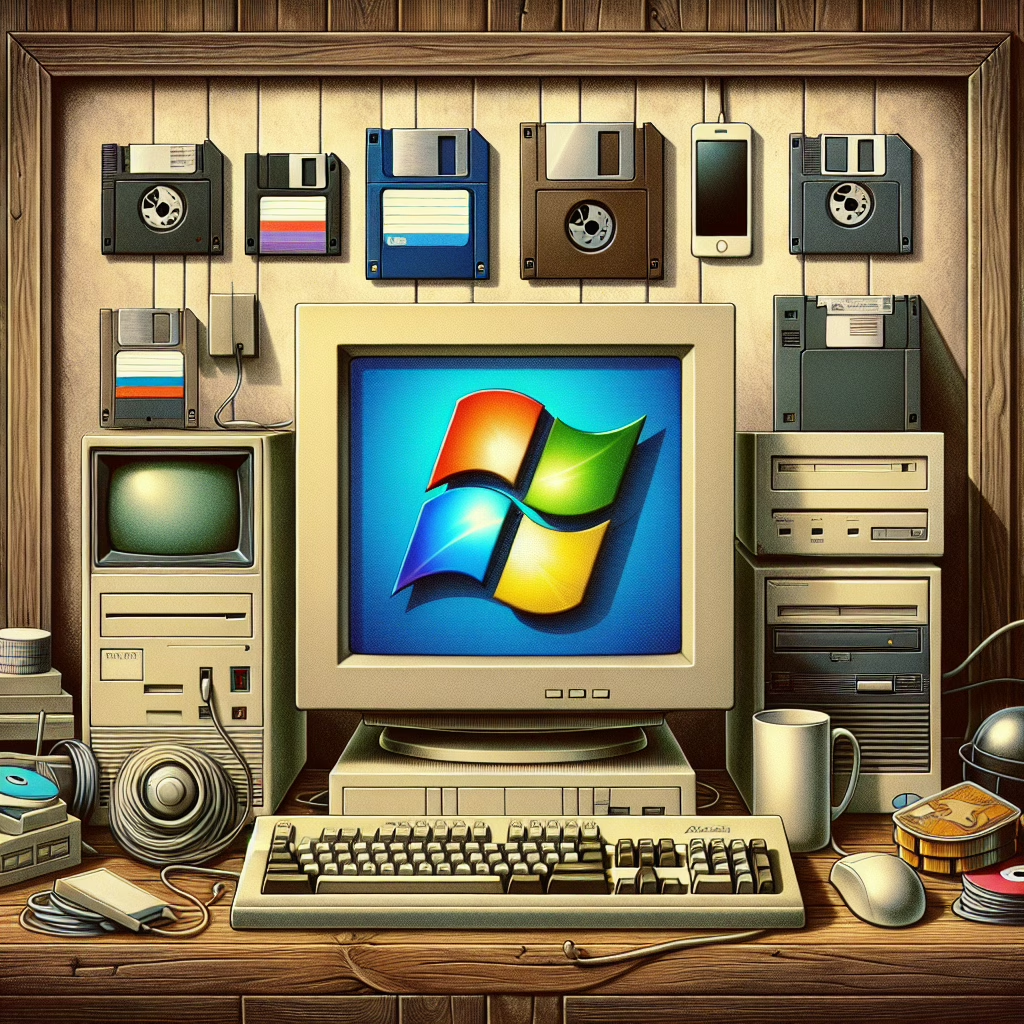Ah, the sweet sound of progress! Microsoft has officially confirmed the last update for a whopping 700 million Windows users. Yes, you heard it right! If you’re one of those users, get ready to navigate the exciting world of updates—or lack thereof—in a whole new way. This article will explore what this monumental shift means for you and your beloved devices.
The Final Countdown: What Does This Last Update Mean?
In a move that can only be described as bittersweet, Microsoft has decided to hang up its proverbial boots regarding updates for its older operating systems. As the tech giant shifts its focus to newer platforms, users might feel a tinge of nostalgia—like that time you found an old floppy disk in your attic. Remember those?
The last update represents a significant change in the Windows ecosystem. With over 700 million users affected, it’s not just a drop in the ocean; it’s more like a tidal wave! But fear not, dear reader! While some might view this as the end of an era, it’s also the dawn of a new one. Think of it as shedding your winter coat in spring—refreshing and liberating!
What’s Next? Embrace the Future!
So, what should you do now that you’ve received this last update? First off, embrace change! While some may grumble about having to adapt, others will find that this is an excellent opportunity to explore newer technologies and features.
For example, if you’ve been clinging to Windows 10 like it’s your childhood teddy bear, consider upgrading to Windows 11. It’s shiny, new, and comes with features that make your old system look like dial-up internet in a fiber-optic world. Trust us; you’ll want to experience the thrill of snap layouts and virtual desktops!
Also, consider taking advantage of Microsoft‘s cloud services. With Azure leading the charge in cloud computing, transitioning your workflow to the cloud can enhance your productivity dramatically. It’s like switching from a bicycle to a sports car—fasten your seatbelt!
Security Tips for Windows Users
Now let’s talk about security—a topic as essential as remembering your password (and we all know how well that goes). As Microsoft shifts its focus away from older systems, ensuring your security remains paramount. Here are a few tips:
- Update Regularly: Even though you may not receive updates from Microsoft anymore, ensure other software on your system is up-to-date. This includes antivirus programs and third-party applications.
- Use Strong Passwords: This may seem like common sense, but you’d be surprised how many people still use “123456.” Get creative! Think of something unique—your favorite movie title mixed with your pet’s name.
- Enable Two-Factor Authentication: If available, always opt for two-factor authentication. Think of it as having a bouncer at the door of your digital life—only allowing trusted guests inside!
What’s Next for Microsoft Users?
As Microsoft moves into the future, it’s crucial for users to stay informed about upcoming features and enhancements. Consider visiting sites like Pure Xbox to explore the latest in gaming and hardware advancements. This will not only keep you updated but also help you maximize the potential of your devices.
A Fond Farewell
This last update is more than just code; it symbolizes a shift towards modernity and innovation in technology. While it may be sad to say goodbye to an old friend (your classic Windows interface), remember that every end is just another beginning.
If you’re feeling sentimental about this change or have any questions about navigating this new terrain, don’t hesitate to share your thoughts below! After all, sharing is caring—especially when it comes to tech advice.
And before we wrap up this nostalgic journey through Windows history, let’s give credit where credit is due: A heartfelt thank you to Forbes for their original insights on this topic!