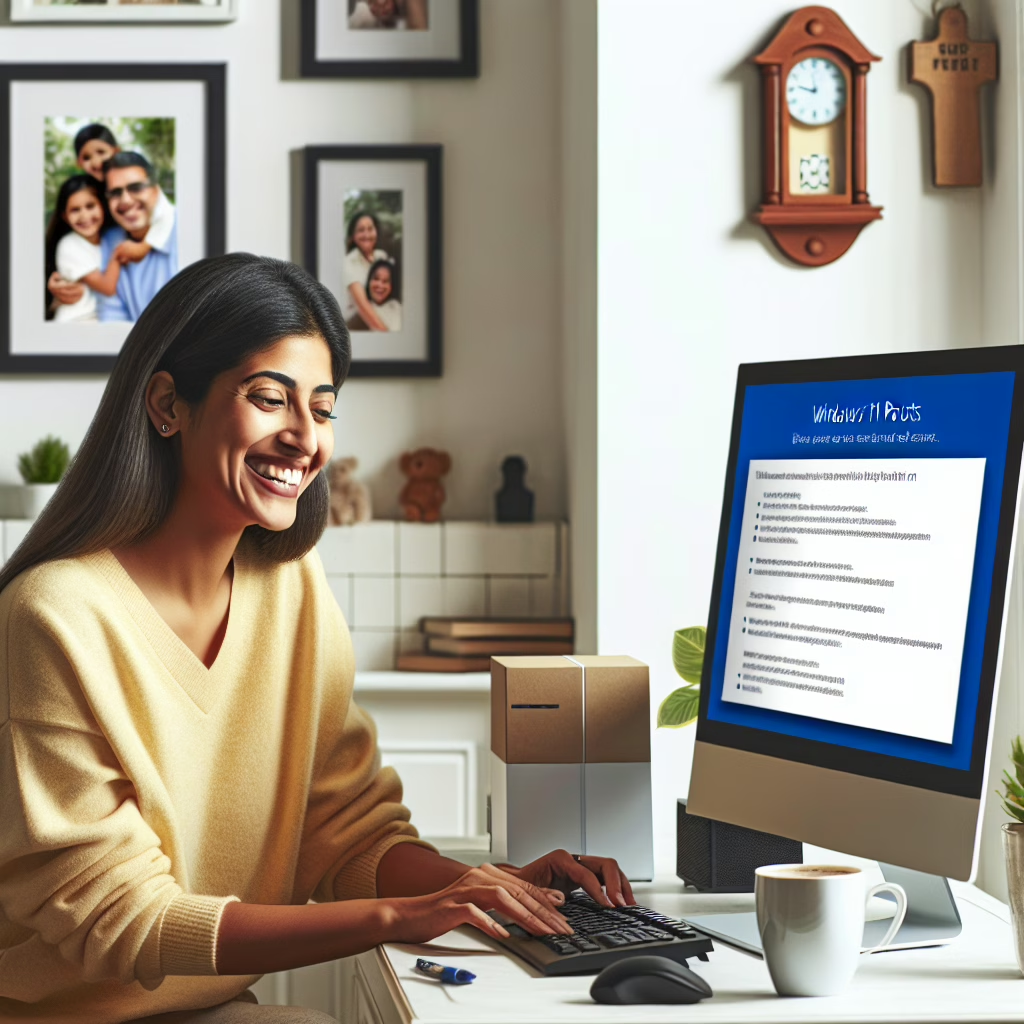Ah, Windows 11! The operating system that’s like your overly enthusiastic friend who insists on helping you with everything, even when you just want to be left alone. With its latest updates, Windows 11 is rolling out some big enhancements aimed at tackling the dreaded boot failures that have plagued many users. But that’s not all—it’s also stepping up to assist those novice users who might still be trying to figure out how to plug in their new PC without causing a minor disaster.
Boot Failures: The Nightmare Fuel of PC Owners
Let’s face it—boot failures are the stuff of nightmares. Imagine waking up one day, ready to tackle your work or binge-watch your favorite series, only to be greeted by the ominous black screen of doom. It’s like your computer decided it needed a day off, leaving you in despair and confusion. Luckily, Windows 11 is here to rescue you from this horror.
With its latest upgrades, Windows 11 introduces a more robust recovery environment that actively works behind the scenes to minimize boot failures. Think of it as a superhero cape for your operating system. This upgrade makes diagnosing and fixing issues easier than ever before. Users can expect improved error messages and suggestions on what to do next—because let’s be honest, staring at a cryptic error code is about as helpful as a chocolate teapot.
Helping Novices Navigate New PC Setups
Now, for all the novices out there who still struggle with the concept of ‘plugging in’—fear not! Windows 11 has taken it upon itself to be your trusty sidekick during setup. The OS now features an enhanced setup experience designed specifically for those who might still think RAM is something you order at a diner.
The new guided setup offers straightforward instructions that feel like having a friend guiding you through IKEA without the confusing diagrams. You’ll find step-by-step prompts that help users connect to Wi-Fi, set up accounts, and even personalize their desktops without breaking into a sweat (or tears). And if you’re worried about security settings? Don’t fret! Windows 11 has got you covered with prompts that make sure your PC is as safe as a kitten in a blanket fort.
Why These Upgrades Matter
So why should we care about these upgrades? Well, they represent more than just shiny new features—they signify Microsoft’s commitment to making technology accessible for everyone. With an increasing number of people relying on PCs for work, study, and entertainment, ensuring smooth operation is paramount.
Moreover, the battle against boot failures isn’t just about convenience; it’s about productivity. Every minute spent troubleshooting is a minute lost that could have been spent getting things done or enjoying life’s little pleasures. Whether it’s connecting with loved ones or completing work projects, the less time we spend wrestling with our machines, the better!
The Bigger Picture: Embracing User Experience
These updates are part of a larger strategy by Microsoft to enhance user experience across all devices running Windows 11. By focusing on both seasoned users and newcomers alike, Microsoft acknowledges that not everyone speaks fluent tech jargon. As such, the company aims to bridge the gap between complex technology and everyday use.
As we dive deeper into this digital age in 2025 and beyond, we can expect further improvements that will continue to simplify our interaction with technology. After all, if our devices can help us avoid boot failures and make setup as easy as pie (or cake—your choice), we’re all for it!
Your Turn: Share Your Thoughts!
Have you experienced any boot failures lately? Or perhaps you’ve successfully navigated the wondrous world of PC setups? We’d love to hear your stories! Feel free to share your thoughts in the comments below.
In conclusion, while we may have once feared boot failures like monsters under our beds, thanks to Windows 11’s ongoing updates and user-friendly enhancements, we can finally sleep soundly at night knowing our PCs are equipped to handle whatever challenges come their way. So here’s to smooth startups and hassle-free setups!
A big thank you to TechRadar for providing insights into these exciting updates!
For more information on navigating Windows 11, check out our related articles: Can’t upgrade your laptop to Windows 11?, New rules on Windows 11 laptop makers, and Windows 11’s Notepad app updates.