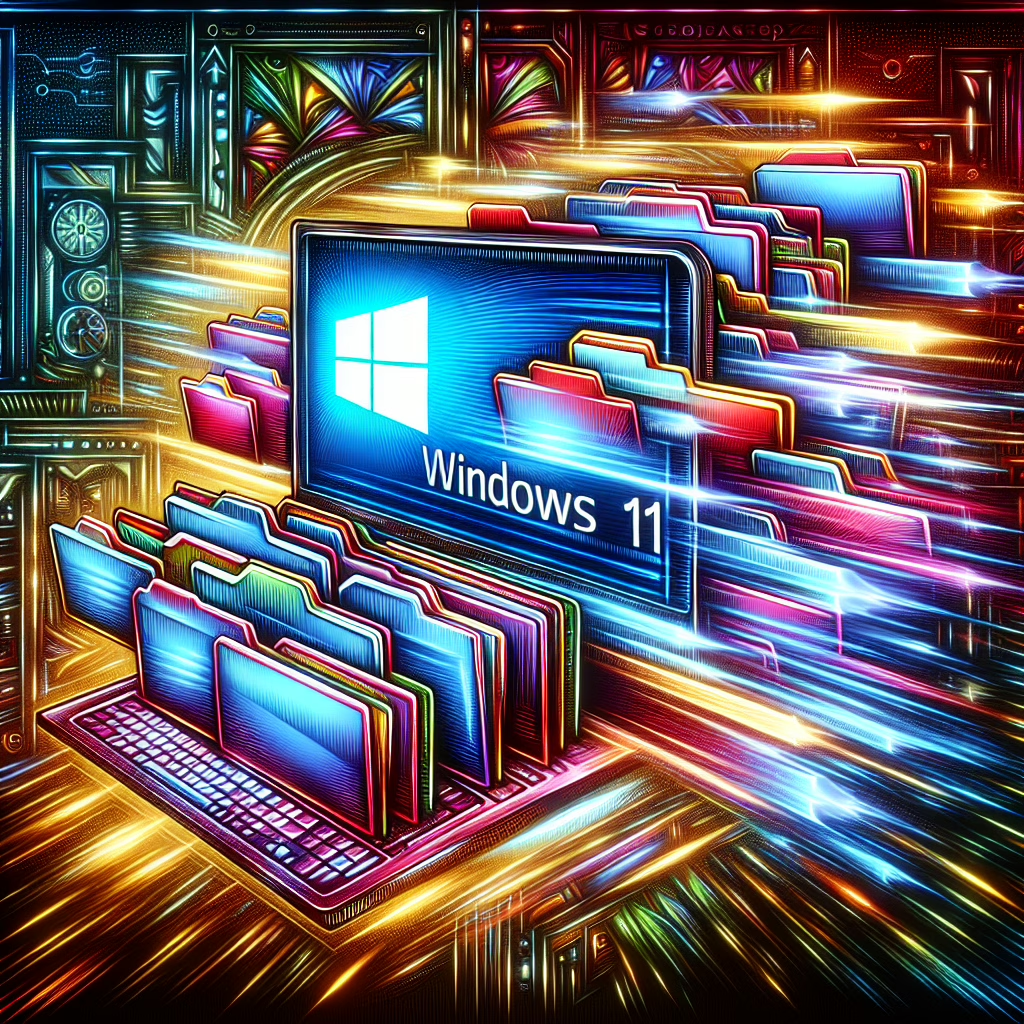Ah, the age-old struggle of waiting for folders to open on Windows 11. It’s like watching paint dry, except the paint is your productivity and the drying is happening at a glacial pace. But fear not, dear users! Microsoft has rolled out an update that promises to make your folder access feel more like a brisk jog rather than a leisurely stroll through molasses.
Faster Folder Access: A Welcome Change
With the latest update, Microsoft claims to have made significant strides in improving the speed at which Windows 11 folders open. This enhancement is akin to upgrading from a flip phone to a smartphone—suddenly, you can actually use your device without resorting to extreme patience or multiple cups of coffee.
Previously, users found themselves staring at their screens, tapping their fingers impatiently as they awaited the opening of yet another folder. According to Microsoft, this new update reduces loading times significantly, making it feel as if you’re actually in control of your computer instead of waiting for it to catch up with your thoughts.
The Tech Behind the Speed
So, what magic beans did Microsoft sprinkle into this update? The answer lies in a mix of improved algorithms and behind-the-scenes adjustments that help optimize file retrieval processes. Essentially, it’s like giving your PC a strong cup of coffee—suddenly everything starts moving faster!
This means users can now expect their folders to pop open quicker than ever before. While it might not be as fast as a cheetah on roller skates, it’s definitely an improvement over the previous state. Remember when opening a folder felt like waiting for your internet connection to buffer? Those days are fading into memory.
Is It Enough for Windows Users?
Now, let’s be real here: while we celebrate these advancements in folder speed on Windows 11, some users may still find themselves longing for even quicker access. After all, in today’s fast-paced world where every second counts (especially when you’re racing against deadlines), who wouldn’t want their folders to open instantly?
Even with this update, some users might still feel that there’s room for improvement. Think about it: if we can get instant noodles in three minutes, why can’t we have instant folder access? Perhaps future updates will take inspiration from the culinary world and whip up even faster solutions.
How This Update Affects Your Daily Workflow
The enhancement of folder opening speeds isn’t just about saving time; it’s about improving overall productivity. With quicker access to files and folders, you can spend less time waiting and more time creating or analyzing. Imagine finishing that report five minutes earlier simply because your folders opened promptly! That’s five more minutes for coffee breaks or scrolling through social media—priorities!
- Boost productivity with quicker access
- Spend less time waiting
- Improve project completion times
In this age of digital distractions, every second counts. This update could be the difference between finishing your project on time or scrambling at the last minute. And let’s face it; nobody enjoys that last-minute scramble.
The Future of Windows Folder Management
If there’s one thing we know about technology, it’s that change is constant. As Microsoft continues to refine Windows 11, we can only hope that future updates will bring even more exciting improvements. Maybe one day, we’ll reach folder-opening speeds that rival the flash of light—or at least something faster than our morning commute.
Until then, let’s enjoy this newfound speed boost and hope for more updates that keep our workflows smooth and efficient. With every enhancement, Microsoft inches closer to making our digital lives a bit easier—and isn’t that what we all want?
In conclusion, while we may still find ourselves tapping our fingers occasionally waiting for those folders to open, at least now we’re doing it at a slightly quicker pace. Here’s to hoping that the next update brings us even closer to instantaneous folder access!
What are your thoughts on these changes? Do you think Microsoft is on the right track? Share your experiences and let’s chat about how these improvements impact our daily tech lives!