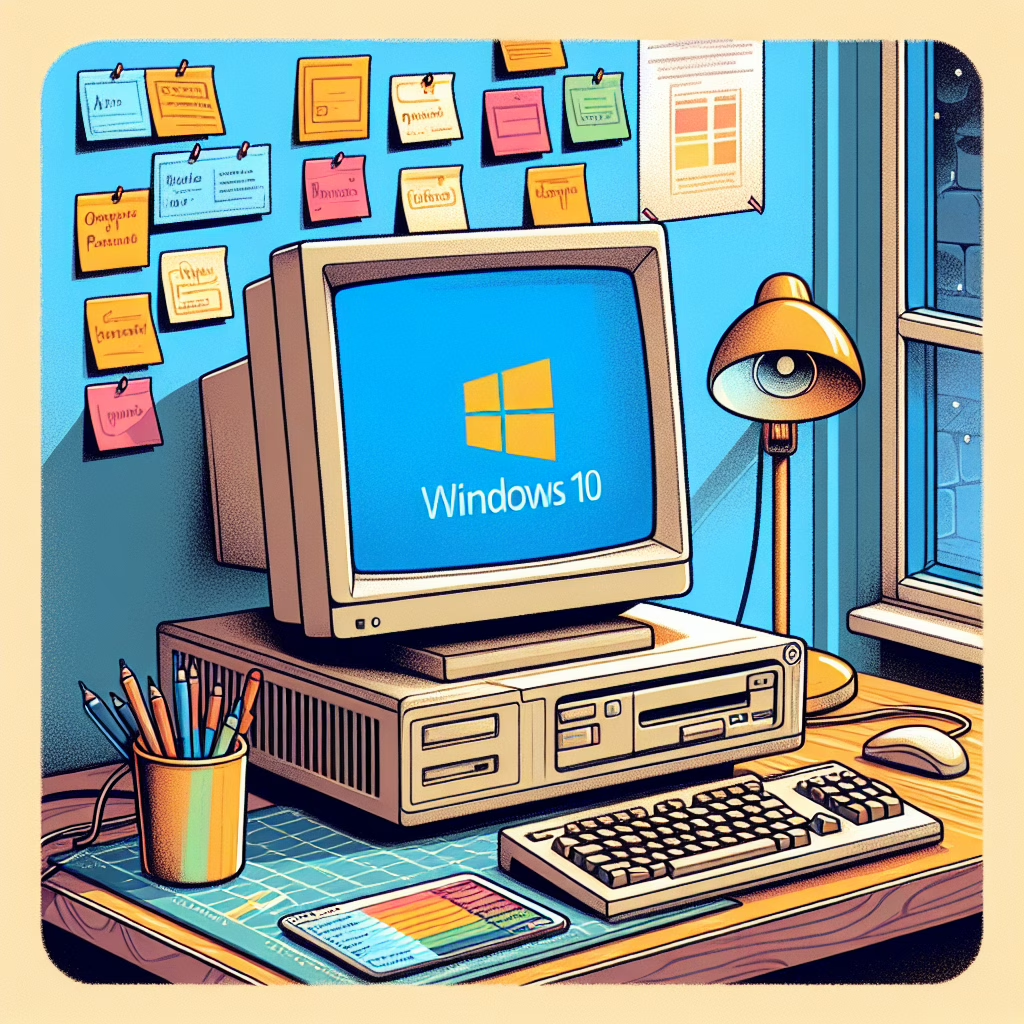Ah, Windows 10! The beloved operating system that has been a loyal companion for millions. It’s like that old, comfy pair of shoes that may not be the trendiest but gets the job done—most of the time. As we approach the end of support in 2025, many users are asking: Do I really have to stop using Windows 10? Well, grab a cup of coffee, and let’s unpack this delightful conundrum!
Why Keep Using Windows 10?
First things first, why on Earth would anyone want to stick with an operating system that’s on its way out? Well, dear reader, there are several compelling reasons to stay put.
For starters, Windows 10 is like a trusted friend who knows all your quirks and preferences. It has become synonymous with stability for many users. The transition to new software can feel like learning to ride a bike all over again—wobbly and uncertain. If you’ve mastered Windows 10, why throw your skills into chaos?
Compatibility is Key
Compatibility is another reason to consider sticking with Windows 10. Many programs still run smoother than a jazz saxophonist at a Sunday brunch. The reality is that not every piece of software has jumped on the Windows 11 bandwagon yet. Some users might find that their favorite apps still prefer the familiarity of Windows 10.
Additionally, if you’re using older hardware, jumping to a newer version could be like trying to fit an elephant into a Mini Cooper. The older your machine, the more you might appreciate the lightweight nature of Windows 10.
The Security Conundrum
Now let’s talk about security. We all know that staying updated is crucial in today’s tech landscape—after all, nobody wants their personal information floating around like confetti at a parade. But here’s where it gets interesting: while Microsoft will stop providing updates for Windows 10 in 2025, it doesn’t mean your computer will spontaneously combust!
Many users think they’ll be left in a digital wild west once support ends. However, as long as you practice good security hygiene (like avoiding clicking on suspicious emails or downloading random attachments), you can still use Windows 10 safely for some time.
The Upgrade Dilemma
Now let’s address the elephant in the room: should you upgrade to Windows 11? Think of it like deciding whether to spend big bucks on a fancy new smartphone or sticking with your reliable flip phone. While Windows 11 offers some snazzy new features and an updated interface that looks like it was designed by an artist who just discovered color theory, it also comes with its own set of quirks.
The new system demands more resources than its predecessor. If your computer is older than your niece’s first pet goldfish, it might struggle under the weight of those shiny new features.
Assessing Your Needs
Your decision should ultimately depend on your individual needs and preferences. Are you a casual user who mainly checks email and browses social media? Then perhaps sticking with Windows 10 is perfectly fine for now! But if you’re a power user who craves cutting-edge features and performance enhancements, maybe it’s time to embrace change.
Exploring Windows 11
Should you choose to explore Windows 11, consider how it may benefit your usage patterns. New features such as a revamped Snap Layout and better virtual desktops provide improved multitasking. For gamers, the enhanced DirectStorage and Auto HDR are certainly compelling upgrades.
However, keep in mind that some minor quirks may accompany these new additions. As early adopters will tell you, every new release comes with its own learning curve!
A Final Word of Advice
As we approach the great unknown of post-Windows 10 life, remember: upgrading doesn’t have to be an all-or-nothing decision. Consider dual-booting if you’re feeling adventurous! This way, you can keep your beloved Windows 10 while also dipping your toes into the waters of Windows 11 or any other OS that piques your interest!
In conclusion, there’s no rush to abandon ship just yet! Enjoy the familiarity of your trusty operating system while weighing your options for the future.
What do you think? Are you ready to take the plunge into newer territory, or will you cling tightly to your beloved Windows 10? Share your thoughts below!
For more insights on technology and its evolution, check out articles like LinkedIn wants you to use AI to describe your perfect job or ChatGPT may be preparing to offer weekly or lifetime subscriptions for your AI fix to stay informed.