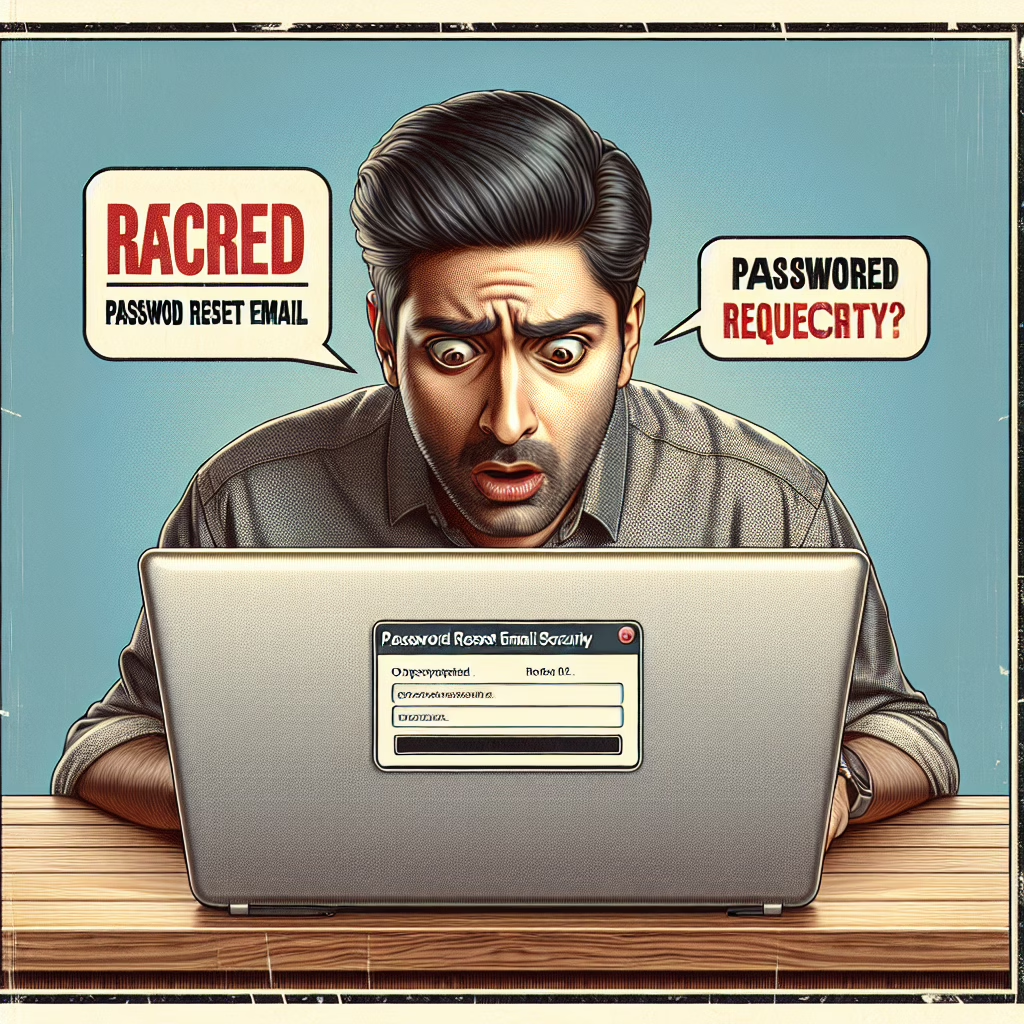Picture this: you’re sipping your morning coffee, scrolling through your emails, and suddenly, there it is—a password reset email that you definitely didn’t ask for. Panic sets in. Did someone just decide to take over your life? Fear not! In the wild world of tech, we’ve got some handy tips to help you navigate these murky waters of password reset and email security.
Understanding the Mystery of Unwanted Password Reset Emails
First things first, let’s get a grip on what’s happening. A password reset email typically signals that someone, somewhere thinks they have the right to mess with your digital identity. It’s like receiving an invitation to a party you never wanted to attend. So, what do you do when that email arrives in your inbox?
Stay Calm and Assess the Situation
Before you start frantically changing passwords or tossing your phone out the window, take a deep breath. Most of the time, these unsolicited emails are harmless. Perhaps a friend accidentally typed in your email address while attempting to reset their own password—easy mistake! Or maybe it’s just a bot trying its luck.
Here are some steps to help you keep your cool:
- Check the Sender: Is it really from a legitimate service? Scammers love to impersonate companies. Look for odd email addresses—if it looks fishy, it probably is!
- Don’t Click Links! This is crucial. Clicking on links in these emails is like opening Pandora’s box. Avoid it unless you’re absolutely certain.
- Visit the Website Directly: If you feel like something’s off, go straight to the website in question by typing its URL into your browser (not through the email link) and check if there’s any suspicious activity associated with your account.
What If It’s Not Just a Mistake?
If after all that sleuthing you suspect someone is really trying to hack into your account, it’s time for action! Here’s what you can do:
- Change Your Password: Yes, it’s time for a makeover! Create a new password that’s strong enough to keep even the most determined hacker at bay. Be sure to mix letters, numbers, and symbols for maximum security!
- Enable Two-Factor Authentication: Think of this as adding an extra lock on your digital door. Even if someone gets your password, they’ll still need that second key (usually sent to your phone) to get in. This step significantly boosts your email security.
- Monitor Your Accounts: Keep an eye on your accounts for any unauthorized transactions or changes. If you see anything suspicious, report it immediately. Regular monitoring can alert you to potential breaches before they escalate.
The Power of Reporting
If you’re convinced that someone’s trying to mess with your account, don’t just sit there—report it! Most services have a dedicated support team ready to handle these situations. They can investigate and possibly lock down your account before things escalate.
A Little Humor Goes a Long Way
While dealing with unwanted password reset emails can be stressful, try not to lose your sense of humor. After all, if life gives you lemons (or spam emails), make lemonade—or at least tell a funny story about how you almost had to change all your passwords while figuring out who was trying to steal your identity!
Your Digital Safety Matters!
In this ever-evolving digital landscape of 2025, staying informed and proactive about cybersecurity is essential. While unwanted password reset emails can feel alarming, knowing how to respond can turn potential panic into empowerment. Regularly practicing good email security habits will reduce your risk significantly.
Now that we’ve armed you with knowledge and a few laughs along the way, what do you think? Have you received any unexpected password reset emails lately? Share your stories below! We’d love to hear from you!
For more tech tips, check out our article on Amazon Offers Fire TV Soundbar for great deals or find out about what gamers are saying about the new Switch 2 Console.