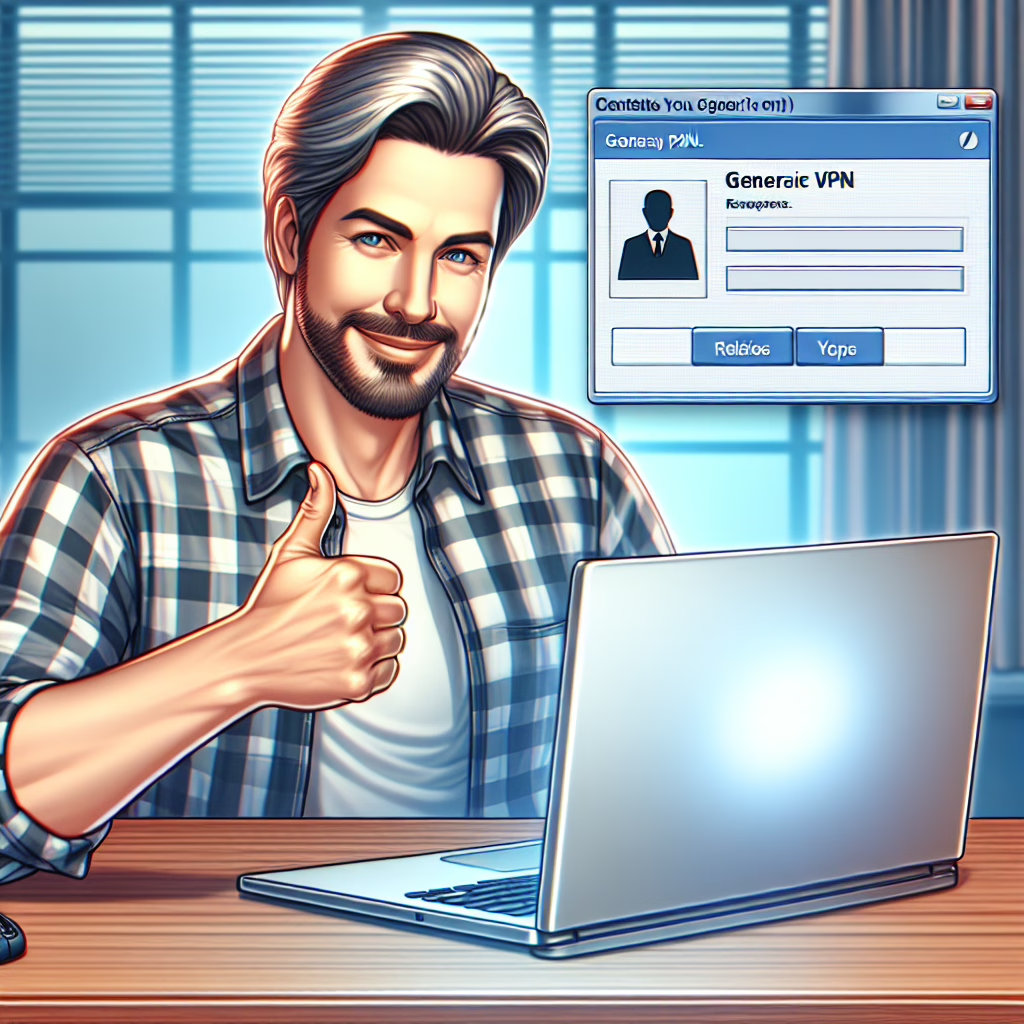In the wild world of the internet, where every click could lead you into a digital jungle, ensuring your online safety is paramount. For the savvy netizen, using a VPN like Mullvad can feel like donning an invisibility cloak. But wait—how do you know if your trusty Mullvad VPN app is the real deal? Fear not! We’re here to guide you through the verification process, with a sprinkle of humor and a dash of insight.
Why Verify Your Mullvad VPN App?
Imagine this: you’ve decided to protect your online presence and have chosen Mullvad VPN as your knight in shining armor. But lo and behold, what if that armor is just tin foil? Verifying your app ensures that you’re not just playing hide and seek with your data. It’s about confirming that your VPN isn’t a cleverly disguised data thief in disguise.
Verification helps you ensure that your Mullvad VPN app is authentic, functioning as it should, and keeping those pesky prying eyes at bay. Remember, in the grand scheme of things, it’s better to be safe than sorry when it comes to online privacy!
Steps to Verify Your Mullvad VPN App
Now, let’s roll up our sleeves and dive into the verification process. Here’s how you can confirm that your Mullvad VPN app is indeed legit:
- Check the Source: First things first—download your app only from official sources. The official Mullvad website should be your go-to. Think of it as the golden ticket to the chocolate factory of secure browsing.
- Verify Signatures: Yes, signatures aren’t just for fancy checks; they also apply to software! Mullvad provides cryptographic signatures for their apps. By checking these signatures, you can confirm that what you have is the real McCoy.
- Inspect the Version: Keep an eye on updates! An outdated app might be a sign that you’re not using the right version. Always ensure you’re running the latest and greatest.
- Use Malware Scanners: Run a malware scan on your device. Think of it as giving your computer a health check-up. You wouldn’t want a virus sneaking in while you’re trying to surf safely!
The Importance of Trusting Your Tools
We often say trust but verify—and this mantra rings especially true in the realm of technology. In 2025, with cyber threats lurking around every corner, ensuring that your tools are trustworthy is crucial. After all, a false sense of security is like wearing a raincoat in the shower; it won’t save you from getting wet!
Your Mullvad VPN app should be working tirelessly to safeguard your data. By following these verification steps, you can rest easy knowing that it truly has your back (and front) covered while browsing.
Common Misconceptions About VPNs
While we’re on this journey toward verification bliss, let’s debunk some common myths surrounding VPNs:
- Mistake #1: “All VPNs are created equal.” Wrong! Some provide better security features than others—Mullvad being one of the shining stars.
- Mistake #2: “VPNs slow down my internet.” In many cases, they can actually speed up your connection by avoiding throttling from ISPs. It’s like finding a shortcut through traffic!
- Mistake #3: “I don’t need a VPN.” If you’re doing anything sensitive online or simply want to watch geo-restricted content, then yes—you absolutely do!
Final Thoughts on Your Online Safety
Your online safety should never be taken lightly! As we continue navigating through the digital landscape in 2025, utilizing tools like Mullvad VPN will become increasingly essential. So go ahead and verify that app! You’ll not only boost your peace of mind but also enhance your overall internet experience.
If you’ve had any experiences or tips regarding verifying apps or using VPNs effectively, feel free to share them in the comments below! We’d love to hear from you.
A big shoutout and thank you to TechRadar for providing such valuable insights on this topic!
For additional reading on related topics, check out our article on cybersecurity threats, where we discuss how to protect your data in an increasingly digital world. And if you are interested in understanding the impact of family adventures on privacy, we have great tips there too.