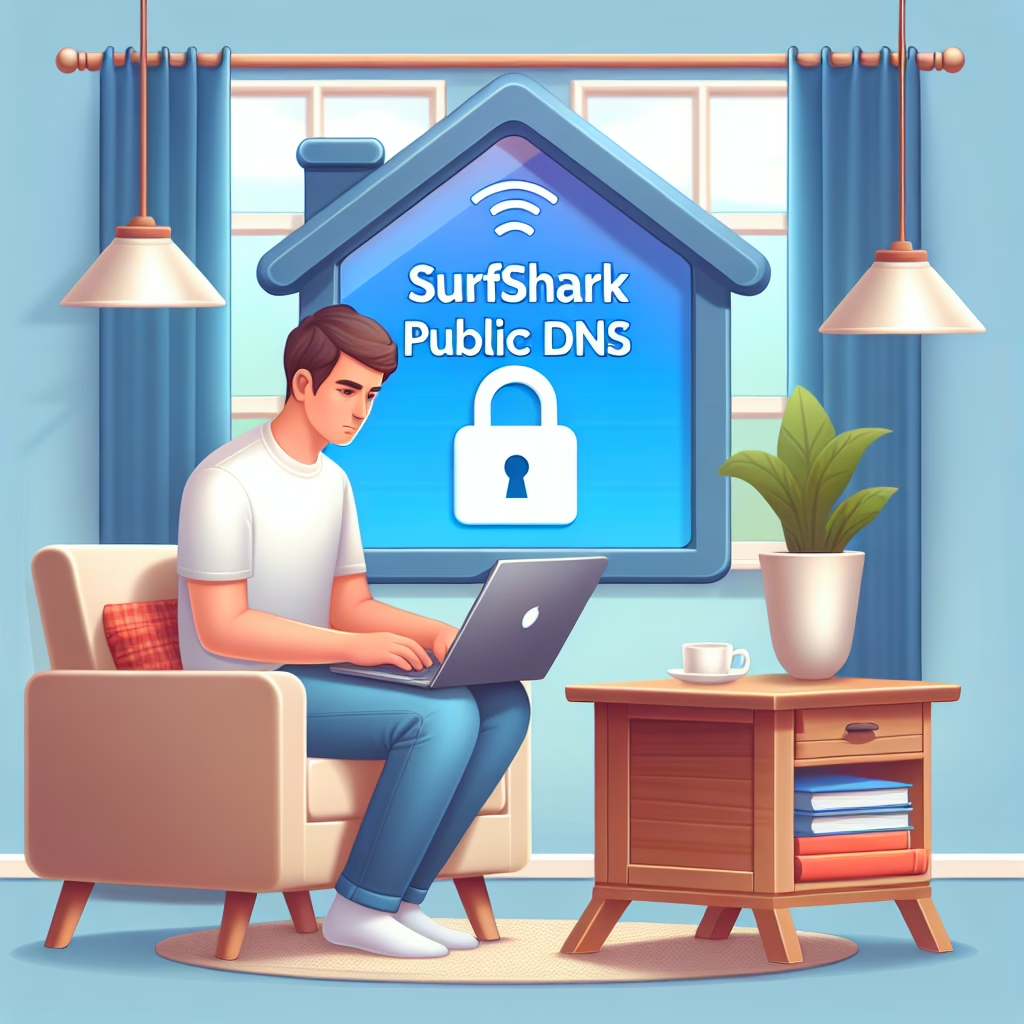In a world where online privacy feels as elusive as a unicorn in the wild, Surfshark has decided to step up to the plate. Enter their shiny new offering: a free public DNS service that promises to sprinkle a bit of extra privacy magic on your browsing experience. If you’ve ever wondered how to keep those pesky prying eyes at bay, this might just be the knight in shining armor you need.
What is DNS and Why Should You Care?
Before we dive into the nitty-gritty of Surfshark’s latest endeavor, let’s take a moment to understand what DNS is. Think of DNS, or Domain Name System, as the phone book of the internet. When you type in a website address, DNS translates that into an IP address that computers use to communicate with each other. Without it, you’d be stuck typing long strings of numbers instead of enjoying cute cat videos on your favorite sites.
Now, why should you care? Because just like a phone book can reveal who’s calling, your DNS queries can expose your online activities. With Surfshark’s new service, you can keep those queries private and secure. How’s that for turning the tables on digital snoops?
Surfshark’s Free Public DNS: The Features
So what makes Surfshark’s public DNS service stand out from the crowd? Well, for starters, it’s completely free! Yes, you read that right—no strings attached. But wait, there’s more! This service is designed with privacy at its core. Here are some highlights:
- No Logs Policy: Surfshark doesn’t store any logs of your online activities. That means no one can come knocking at their door asking for your browsing history—because there isn’t one!
- Enhanced Security: By using Surfshark’s DNS, you get an added layer of security against phishing attacks and other malicious threats. It’s like having an extra bouncer at the door of your digital club.
- Speedy Performance: Say goodbye to slow loading times! This public DNS service is optimized for speed, ensuring that you can browse faster than a caffeinated squirrel.
How to Use Surfshark’s Free Public DNS
Getting started with Surfshark’s free public DNS is easier than finding a cute puppy video on the internet. Here’s how you can set it up:
- Find Your Device Settings: Whether you’re using Windows, macOS, or even a smart TV, head over to your network settings.
- Change Your DNS Settings: Replace your current DNS addresses with Surfshark’s (which are available on their website). It’s like swapping out an old bulb for one that shines brighter!
- Save and Enjoy: Save your settings and enjoy a more secure browsing experience. You’re now riding the privacy wave!
The Impacts of Using Public DNS Services
The introduction of services like Surfshark’s free public DNS brings us back to an important topic: online privacy in 2025. As we become more reliant on digital tools and platforms, protecting our data is paramount. Using a public DNS service not only enhances security but also helps maintain anonymity while surfing the web.
This means no more worrying about targeted ads popping up based on what you Googled last week (or worse, what you Googled three years ago!). With Surfshark’s service, you can browse freely without feeling like someone is always watching over your shoulder.
The Future Looks Bright (and Secure)
If you’ve ever felt like there’s a giant billboard advertising your online habits for all to see, Surfshark’s new offering could help obscure that billboard from view. In a landscape where data breaches and privacy violations seem to be as common as avocado toast in hipster cafes, having tools that prioritize user privacy is refreshing.
The launch of this free public DNS service is not just about convenience; it’s about taking control back from corporations and ensuring that our online journeys remain ours alone. So why not give it a whirl? After all, it costs nothing but time—and who doesn’t have time for better security?
If you’re ready to enhance your online experience with less hassle and more privacy, try out Surfshark’s free public DNS today! And don’t forget to share your thoughts in the comments below—what do you think about this new service?
Additional Resources
For more on online privacy and technology innovations, check out our articles on WhatsApp and AI Security Risks, Ryzen 395 Workstation for AI Professionals, and Shokz’s New Open Earbuds for more insights into technology’s influence on our lives.
Embrace better privacy today and explore the effectiveness of Surfshark’s public DNS service! Your online security awaits.
For more detailed information on DNS services, feel free to visit this link.