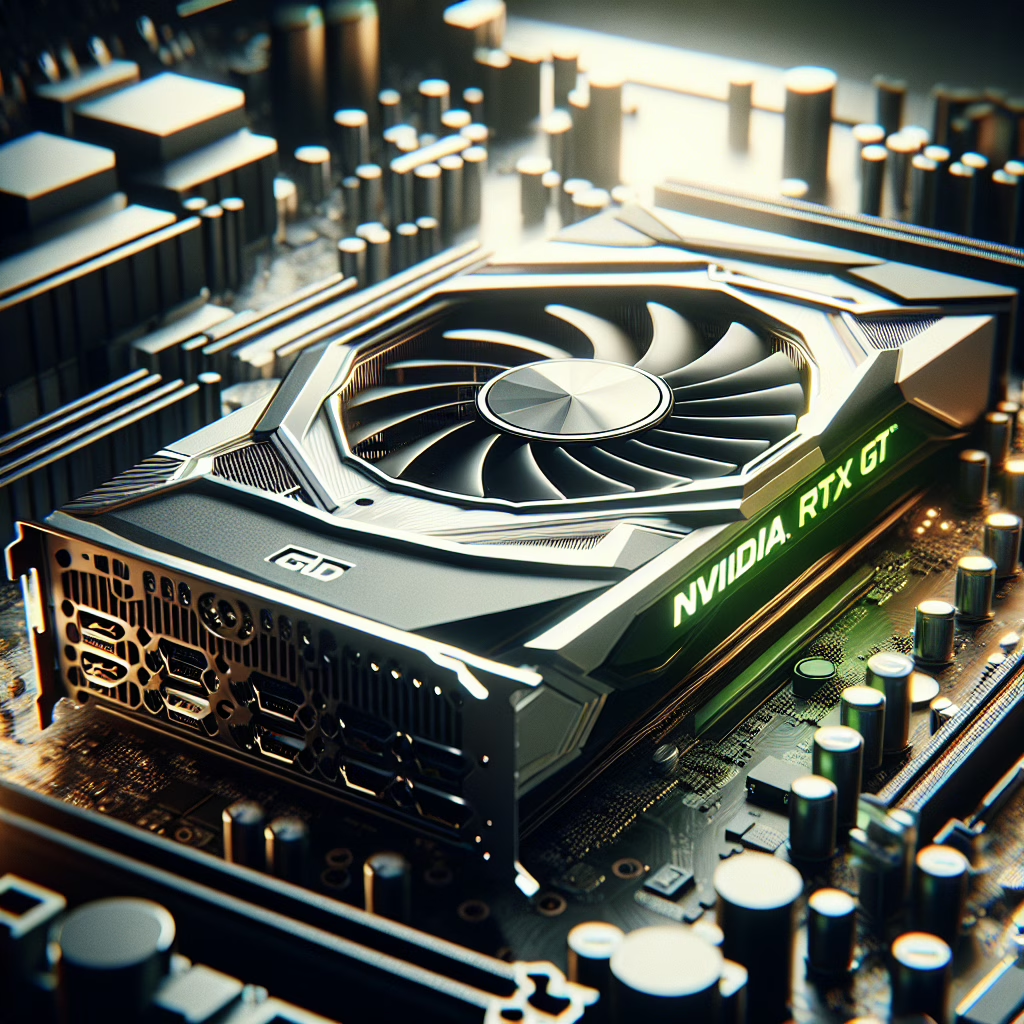Ah, the world of GPUs! It seems like just yesterday we were marveling at the wonders of graphics cards, and now we find ourselves deep in the quirks of Nvidia’s latest offering: the RTX 5060 Ti. This shiny new piece of technology is making waves (and not necessarily the good kind) as it suffers from something affectionately termed the motherboard tax. If you’re scratching your head wondering what that means, don’t worry; I’m here to guide you through this maze of silicon and circuits with a sprinkle of humor!
The Motherboard Tax: A Hidden Cost
First off, let’s address the elephant in the room. What is this mysterious motherboard tax? In simple terms, it refers to the performance loss that occurs when using the RTX 5060 Ti with older motherboards, particularly those utilizing PCIe 4.0 connections. Imagine buying a brand new sports car only to find out it runs on a road riddled with potholes!
Nvidia’s RTX 5060 Ti boasts some impressive specs, but when paired with older hardware, particularly motherboards that can’t keep up, users might find themselves wishing they had invested in a more compatible setup. Yes, folks, it appears that our beloved graphics card is becoming a bit of a diva!
Performance Loss: Is It Worth It?
Now, let’s dive into the nitty-gritty details of performance. According to early benchmarks (because who doesn’t love numbers?), the RTX 5060 Ti experiences a significant drop in performance when utilized with PCIe 4.0 slots. This means gamers might see lower frame rates than expected while trying to frag their friends online. Cue the dramatic gasp!
This isn’t to say that the RTX 5060 Ti is a lost cause. No! It still shines brightly in many aspects, especially when paired with more recent motherboards equipped for PCIe 5.0. In fact, when tested on the right hardware, users have reported increased frame rates that can enhance gaming experiences tremendously. However, if you’re like me and have been holding onto your trusty old motherboard like it’s a family heirloom, you might want to consider an upgrade.
Why You Should Care About PCIe Versions
You may be asking yourself, “Why should I care about PCIe versions?” Well, let me enlighten you! The PCIe (Peripheral Component Interconnect Express) interface is essentially how your GPU communicates with your computer’s brain (the CPU). Think of it as the highway for data transfer—faster lanes lead to faster speeds! And nobody likes being stuck in traffic.
The RTX 5060 Ti performs best on modern systems equipped with PCIe 5.0. With its increased bandwidth capabilities, you get smoother gameplay and improved overall performance. A study by hardware enthusiasts highlights that those who upgraded to PCIe 5.0 witnessed up to 20% better performance in demanding games. So if your motherboard is lagging behind like it’s stuck in rush hour traffic, upgrading could be worth every penny!
What Are Your Options?
If you’ve found yourself cringing at the thought of replacing your motherboard just for one graphics card, fear not! There are options:
- Upgrade Your Motherboard: This is the most straightforward solution. Look for a motherboard that supports PCIe 5.0, ensuring compatibility and performance optimization.
- Optimize Your Settings: Sometimes adjusting in-game settings can help mitigate performance loss. Lowering graphic settings or reducing the resolution can significantly enhance frame rates.
- Consider Other GPUs: If upgrading isn’t feasible right now, consider alternatives that perform well on older systems. There are solid options in the mid-range that can deliver a satisfactory gaming experience without the need for drastic changes.
No matter which path you choose, make sure to do thorough research before jumping into any decisions. Forums and online communities like Reddit can be invaluable resources to gauge user experiences.
The Bottom Line
The Nvidia RTX 5060 Ti certainly has potential but comes with some caveats—namely the infamous motherboard tax. For those gaming enthusiasts who have invested heavily in their setups over the years, this might feel like a slap in the face from Nvidia! However, understanding how your hardware interacts can save you from future frustrations.
If you’re ready to take the plunge into an upgrade or simply want to discuss your thoughts on this GPU dilemma, feel free to share your insights below! After all, we’re all in this together on this wild ride through tech!
A special thanks to TechRadar for providing such informative content on Nvidia’s newest GPU adventure! To read further insights about the RTX 5060 Ti, check out our previous article on Nvidia’s RTX 5060 GPU and its expected performance outcomes.