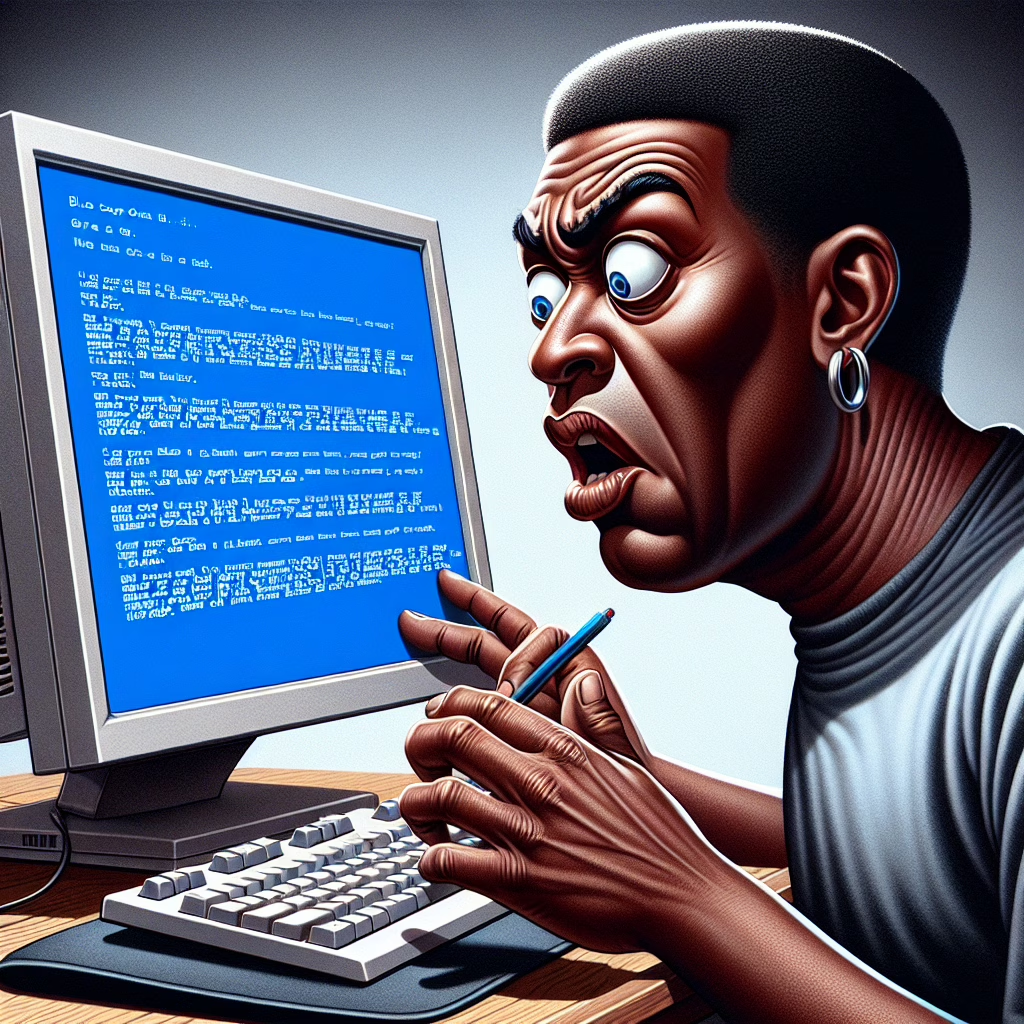Ah, the Blue Screen of Death (BSOD)—a term that sends shivers down the spines of Windows users everywhere. This infamous feature has been around for decades, serving as both a warning and a badge of honor for tech enthusiasts. In this post, we’ll take a lighthearted look at the BSOD’s evolution and how it has become a part of the Microsoft [Windows](https://www.geekyopinions.com/tag/Windows) experience.
The Birth of the Blue Screen of Death
The BSOD first appeared in Windows 1.0 back in the glorious days of 1985. Users were treated to a blue screen that was as informative as it was panic-inducing. It signified that something had gone awry in their digital world, but instead of fear, perhaps we should feel a sense of nostalgia. After all, those blue screens were like little reminders from Microsoft that computers can be just as moody as your average cat.
Fast forward to today, and the BSOD has undergone quite a transformation. Instead of merely displaying cryptic error codes, modern iterations offer users more information than ever before. Now, when you encounter a BSOD, it’s not just a sign that your computer is throwing a tantrum; it’s also an opportunity to learn more about what went wrong. Think of it as your computer’s way of sending you a heartfelt message—”Hey, I’m having a tough day!”
What Causes the Blue Screen of Death?
Ah, the million-dollar question! The causes behind the BSOD are as varied as the flavors at an ice cream shop. Hardware failures, driver conflicts, and even software bugs can lead to this dreaded screen. It’s like a surprise party for your computer—except instead of balloons and cake, you get an abrupt halt to your productivity.
- Hardware Issues: Failing components can lead to unexpected crashes.
- Driver Conflicts: Incompatible device drivers may trigger BSODs.
- Software Bugs: Rogue applications can destabilize your system.
While hardware issues can be serious business, let’s not overlook the role that software plays in this drama. Sometimes, all it takes is one rogue application to send your system into a tailspin. So next time you see that blue screen, remember: it’s not you; it’s definitely your computer acting up!
The Humor in the Blues
For many tech-savvy users, encountering a BSOD has become almost comical over the years. Instead of panicking every time it appears, some people have embraced it with humor. There are countless memes dedicated to the BSOD experience—like those depicting users frantically trying to save their work before disaster strikes.
And let’s not forget about those times when people have experienced the BSOD during important presentations or while attempting to impress their friends with their tech prowess. Talk about a dramatic plot twist! If there’s one thing we’ve learned from these experiences, it’s that laughter truly is the best medicine—even when dealing with technology.
A Bright Future Beyond Blue
As we navigate through 2025 and beyond, Microsoft continues to innovate and refine its operating systems. They’ve introduced features aimed at preventing crashes and minimizing the frequency of BSOD occurrences. [Windows](https://www.geekyopinions.com/tag/Windows) 11 even comes with enhanced diagnostic tools that help troubleshoot issues before they escalate into full-blown disasters.
So while the BSOD may still haunt our screens from time to time, there’s hope on the horizon! With each update and improvement, Microsoft works diligently to ensure that our computing experiences are smoother and more enjoyable.
Conclusion: Embrace the Blue
In conclusion, the Blue Screen of Death is more than just an error message; it’s a quirky part of our tech journey. As we look back on its evolution from simple error codes to detailed diagnostics, let’s appreciate how far we’ve come—and how much laughter we’ve shared along the way.
If you’ve had any memorable encounters with the BSOD or have tips for avoiding it altogether, we’d love to hear from you! Feel free to share your thoughts in the comments below.
A big thank you to The New York Times for inspiring this article! Don’t forget to check out our previous post about Windows’ transition from blue screen of death to black screen bliss for further insights!