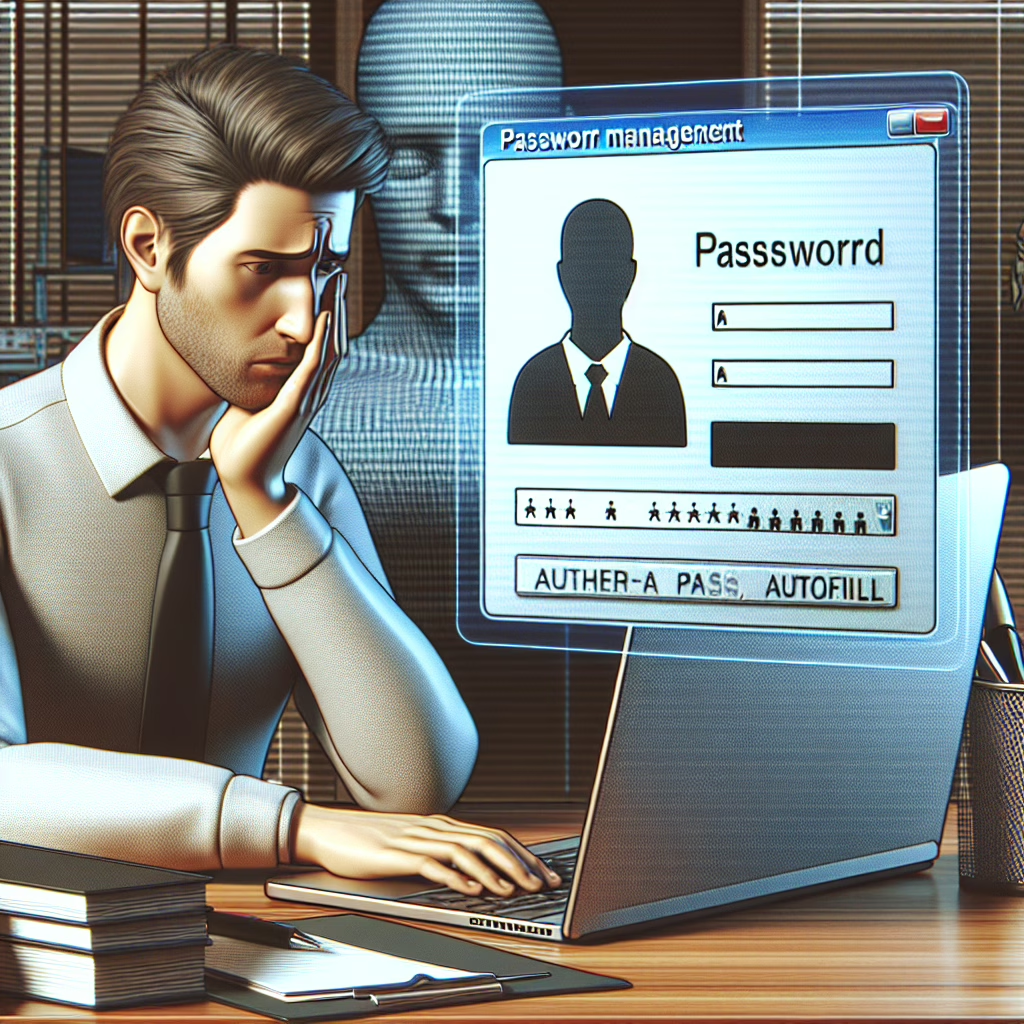In an unexpected twist that even the most seasoned tech enthusiasts didn’t see coming, Microsoft has decided to phase out its password autofill feature in the Microsoft Authenticator app. Yes, you heard it right! It seems our beloved app is ready for a makeover, and we’re left clutching our passwords like a toddler with a favorite blanket. So, grab your digital toolkit because it’s time to export those passwords before they vanish into the ether!
What’s Happening with Microsoft Authenticator?
Starting this week, Microsoft Authenticator will start nudging users away from password autofill. Why? Well, the tech giants are looking to streamline security features and push users toward more secure methods of authentication. As if we needed another reminder that we should embrace the future—what’s next, a world without coffee?
But don’t fret just yet! You can still enjoy the benefits of using Microsoft Authenticator for two-factor authentication (2FA). It’s like that trusty friend who might be going through a mid-life crisis but is still there when you need them the most.
Exporting Your Passwords: A Step-by-Step Guide
Now that we’ve established that this is happening, let’s get down to business. The first thing you’ll want to do is export your passwords before they pull a Houdini and disappear forever.
Here’s how you can export your passwords:
- Open Microsoft Authenticator: Launch the app and navigate to your account settings. It’s as easy as finding your favorite snack in the pantry!
- Select ‘Passwords’: In the menu, look for the ‘Passwords’ section. This is where all your saved passwords reside, almost like a digital treasure chest.
- Export Your Data: Follow the prompts to export your passwords. You may need to log in to your Microsoft account for verification—think of it as checking your ID at a club.
- Save the File: Save your exported passwords file somewhere safe. Preferably not on a sticky note stuck to your monitor (we’re looking at you!).
And voilà! You’ve successfully exported your passwords. Now you can feel like a digital superhero, ready to face any challenge that comes your way.
The Importance of Keeping Your Passwords Safe
With great power comes great responsibility—especially when it comes to managing passwords. Once you’ve exported them, consider using a reliable password manager. It’s like having a personal assistant who keeps track of all your sensitive information without ever asking for coffee breaks!
Password managers offer features such as:
- Strong Password Generation: They help you create complex passwords that even Sherlock Holmes couldn’t crack.
- Secure Storage: Password managers store all your credentials in an encrypted vault, keeping them safe from prying eyes.
- Autofill Features: Enjoy seamless logins across devices without having to remember every single password.
A New Chapter in Digital Security
This transition might feel daunting at first, but remember—every change brings new opportunities! By adapting now and embracing better security practices, you’re not just surviving; you’re thriving in this digital age.
The phase-out of Microsoft Authenticator’s password autofill feature opens doors for more secure authentication methods. Multi-factor authentication (MFA) is on the rise! With MFA, you can add an extra layer of protection by requiring something you have (like your phone) in addition to something you know (your password). It’s like adding extra locks to your door because why not be extra cautious?
Your Thoughts Matter!
This change may seem like a hassle now, but in the long run, it could lead us all to better security habits! We’d love to hear how you plan on adapting or if you’ve already made the switch to using password managers or other tools. Share your thoughts with us below!
And before we forget—thank you to TechRadar for the original insights that inspired this article. We appreciate it!
Final Thoughts on Microsoft Authenticator
Ultimately, while the removal of the password autofill feature in Microsoft Authenticator may seem inconvenient, it also presents an opportunity for users to improve their online security practices. By transitioning to password managers and adopting multi-factor authentication methods, users can safeguard their personal data more effectively.
For anyone feeling overwhelmed by these changes, remember: the key to a safer online experience is staying informed and proactive. So, keep your passwords safe, explore the world of password managers, and embrace the future of digital security!