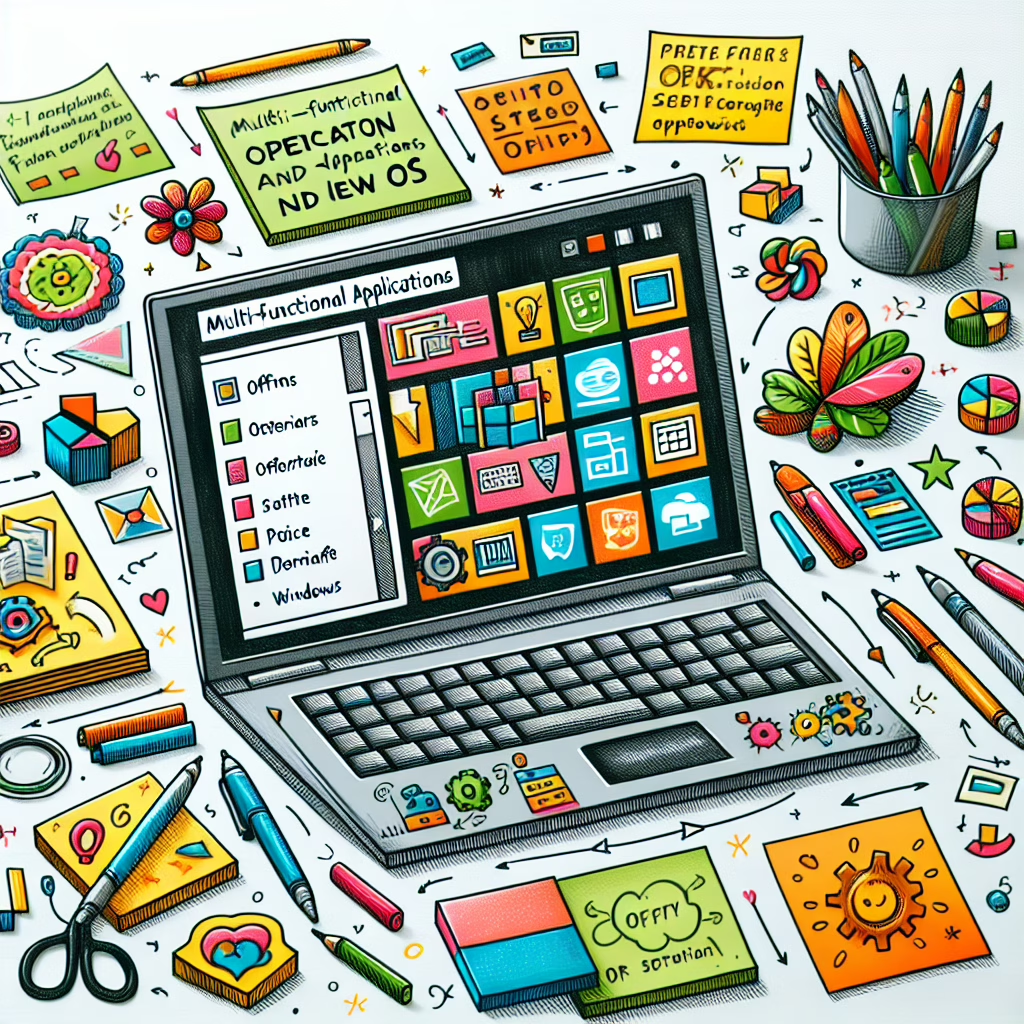Welcome to the future of productivity, where your desktop is not just a static workspace but a vibrant ecosystem! Yes, you guessed it – we’re diving into the exciting realm of Microsoft 365 companion apps on Windows 11. With these nifty tools at your disposal, you can transform your work life from drab to fab in no time.
What are Microsoft 365 Companion Apps?
Imagine if your favorite office suite had a superhero sidekick. That’s pretty much what Microsoft 365 companion apps are! These applications are designed to integrate seamlessly with Windows 11, boosting your productivity while keeping everything organized and at your fingertips. In an increasingly digital world, staying organized is more crucial than ever.
From Word to Excel, these apps are like the Swiss Army knives of the digital world. They help you with everything from document editing to data analysis, all while providing a user-friendly experience that would make even your grandma feel tech-savvy. Plus, they simplify routine tasks, allowing you to focus on what matters most.
A Sneak Peek at the Features
Let’s take a closer look at what these companion apps bring to the table:
- Enhanced Collaboration: Need to collaborate on a project? These apps allow multiple users to edit documents in real-time. It’s like having a virtual roundtable discussion without the awkward silences, perfect for teams working in different locations.
- Smart Suggestions: Ever stared at a blank document wondering what to do next? Fear not! The smart suggestions feature offers tips and templates tailored to your needs. It’s like having an assistant who knows exactly what you need (without the awkward small talk). This feature can prevent writer’s block and keep your creativity flowing.
- User-Friendly Interface: The design is sleek, modern, and oh-so-easy to navigate. Even if you’re not a tech wizard, you’ll feel right at home. Plus, who doesn’t love a good aesthetic? The intuitive layout helps you find tools quickly, which is especially useful when you’re racing against a deadline.
- Integration with Other Apps: Need to pull in data from Outlook or Teams? With Microsoft 365’s ecosystem, everything works together like a well-oiled machine. Say goodbye to toggling between applications! This integration enhances workflow efficiency, making task management seamless.
The Benefits of Using Microsoft 365 Companion Apps on Windows 11
The benefits are as clear as your screen after a good clean! Here’s why you should consider integrating these companion apps into your daily routine:
- Boosted Productivity: With features designed to streamline tasks, you’ll find yourself finishing projects faster than ever before. More time for coffee breaks!
- Improved Communication: Whether you’re collaborating with colleagues or reaching out for feedback, these apps make communication as easy as sending a meme (which we know is the real language of the internet). This can reduce misunderstandings and enhance overall team dynamics.
- Clever Organization: Keep all your files in one place and easily accessible. No more rummaging through endless folders like you’re on a treasure hunt! This centralized management helps avoid the frustration of lost documents.
How to Get Started with Microsoft 365 Companion Apps
If you’re eager to embark on this productivity journey, here’s how to get started with the Microsoft 365 companion apps on Windows 11:
- Download the Apps: Head over to the Microsoft Store and download the companion apps that suit your needs. The process is as easy as pie!
- Create an Account: If you don’t have one already, set up your Microsoft account. This will unlock all the features and integrations, giving you full access to everything you need for your workflow.
- Explore Features: Take some time to explore all the new features available. You might stumble upon tools that will revolutionize how you work. Don’t be afraid to experiment with different functionalities!
The integration of these companion apps not only enhances functionality but also provides an engaging experience that keeps work interesting. By adopting these tools, you’re setting yourself up for greater achievements and reduced stress.
The Future Looks Bright!
The future of productivity is here and it’s looking brighter than ever with Microsoft 365 companion apps on Windows 11. As technology continues to evolve, these tools will undoubtedly evolve too, making it easier for everyone—yes, even your technologically challenged uncle—to navigate their daily tasks with grace. You can witness how the new innovations pave the way for a smarter workspace.
If you haven’t yet explored these innovations, now’s the time! Dive in and discover how they can transform your workflow from mundane to magnificent. Don’t wait until you’re overwhelmed with tasks; start enhancing your productivity today!
Your thoughts matter! Have you tried out any of the Microsoft 365 companion apps yet? Share your experiences in the comments below! Let’s engage in a conversation about how technology can make our work lives better.
For more insights on recent technology issues, check out California man sues Microsoft over Windows 11 upgrades and Microsoft sued for ending Windows 10 support and ‘knowingly’ jeopardizing your data to stay updated on the latest in Microsoft news.