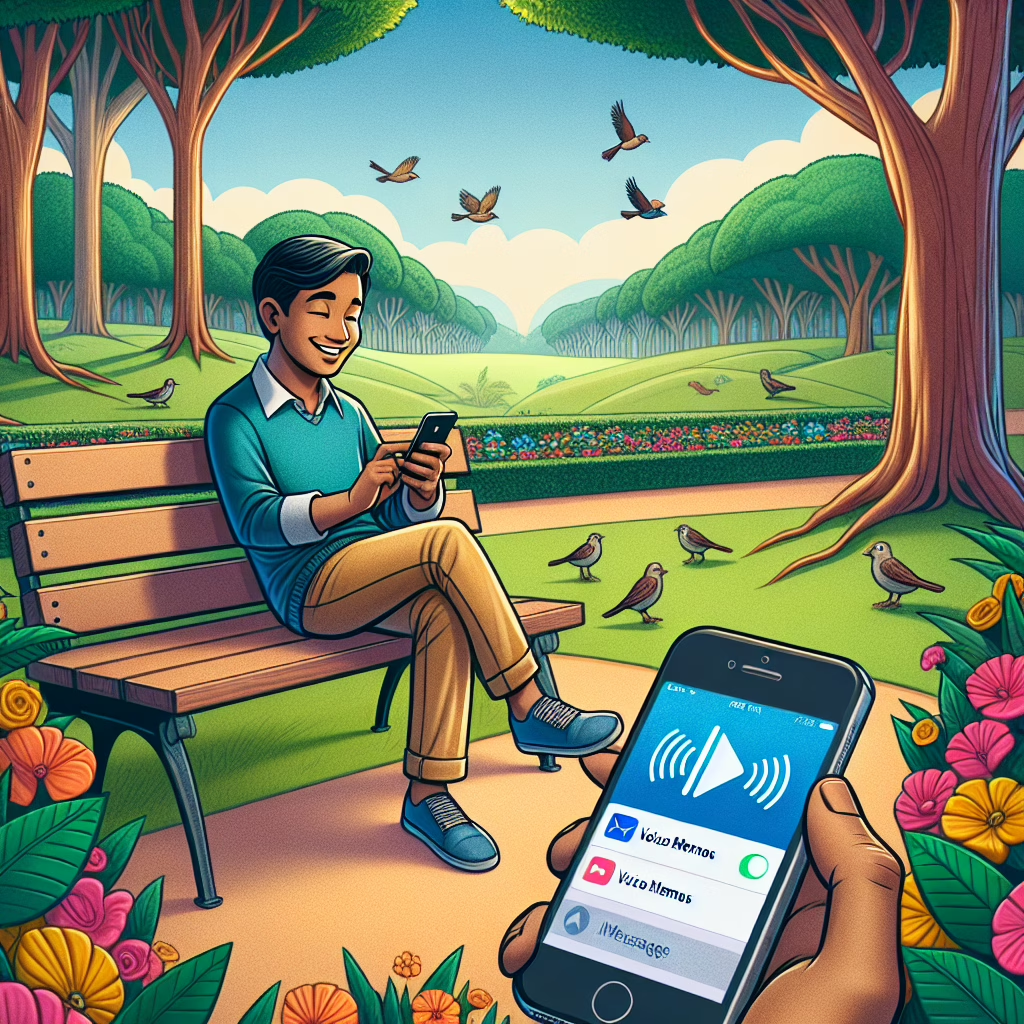Ah, the iPhone—our beloved pocket-sized wizard that connects us to the world with a tap, swipe, or an enthusiastic shout. In the realm of texting, Apple’s iMessage reigns supreme, but did you know it has a few quirks, especially when it comes to recording voice memos? Let’s unravel these iPhone iMessage tips and keep your messaging game sharp and secure!
iMessage and Voice Memos: A Match Made in Tech Heaven
iMessage allows you to send texts, photos, and videos faster than you can say “I need coffee!” But hold your horses! When it comes to sending voice memos through iMessage, things can get a bit… sticky. Sure, it’s convenient to record a sweet serenade or a quick message for your friends, but remember that voice memos aren’t just casual whispers; they can be more revealing than you think!
Beware: The Sound of Your Secrets
When using voice memo features in iMessage, some users forget that their voices carry a lot of personal information. Imagine sending a heartfelt apology only to realize you accidentally confessed your love for pineapple pizza! Yikes! So here’s the first rule of thumb: always listen before you send. If it sounds like something you’d rather not share at your next family dinner, hit delete.
Now, let’s dive deeper into some nifty tips for navigating this audio jungle:
Tip #1: Use the Pause Button Wisely
When recording a voice memo, the pause button is your best friend. Forgetting that little gem might lead to a jumble of thoughts strung together like spaghetti—confusing and messy! So embrace that pause button; it’s there to help you craft your masterpiece.
Tip #2: Keep It Short and Sweet
In our fast-paced world, brevity is key. Aim for messages that are direct yet charming—like a well-timed dad joke. A quick note about your day or a punchy update is far more effective than an epic saga about your latest shopping trip. Remember: if it takes longer to listen than to read a novel, maybe it’s time to rethink that message!
Your Privacy Matters: Guarding Your Voice Memos
iMessage is known for its end-to-end encryption—like Fort Knox for your texts. However, once you send a voice memo, it becomes part of the digital ether. Anyone who receives it can listen as many times as they want (and possibly share it with their own pineapple pizza-loving friends!). To keep your secrets safe, consider using the following techniques:
Tip #3: Send with Caution
Before hitting “send,” ask yourself: “Would I be okay with my grandma hearing this?” If there’s any doubt, maybe keep that voice memo tucked away in your drafts. After all, what happens in the voice memo stays in the voice memo… unless you hit send!
Tip #4: Delete After Listening
If you’ve just sent an audio clip that leaves you feeling vulnerable (or just plain silly), don’t fret! You can always ask the recipient to delete it after listening. A simple “Hey, could you do me a solid?” goes a long way in maintaining your privacy.
Embrace Your Inner Audio Artist!
While navigating the nuances of iMessage and voice memos might seem daunting at first glance, remember that these tools are here to enhance communication—not complicate it! With these iPhone iMessage tips under your belt, you’ll be able to express yourself creatively while keeping those pesky misunderstandings at bay.
In conclusion, whether you’re sending sweet nothings or elaborate explanations about why pineapple does belong on pizza (it does!), keep these tips handy. They’ll help you make the most out of Apple’s messaging platform without spilling all your secrets into the digital abyss.
So what do you think? Have any hilarious experiences with iMessage voice memos? We’d love to hear your thoughts! Share them in the comments below.
A big thank you to Business Insider for inspiring this article! Also, check our insights on Perfect Dark Voice Actor Calls On Fans To Help Series “Survive” – Nintendo Life or NVIDIA GeForce RTX 5070 Ti SUPER To Feature 24 GB Memory for related updates on technology!