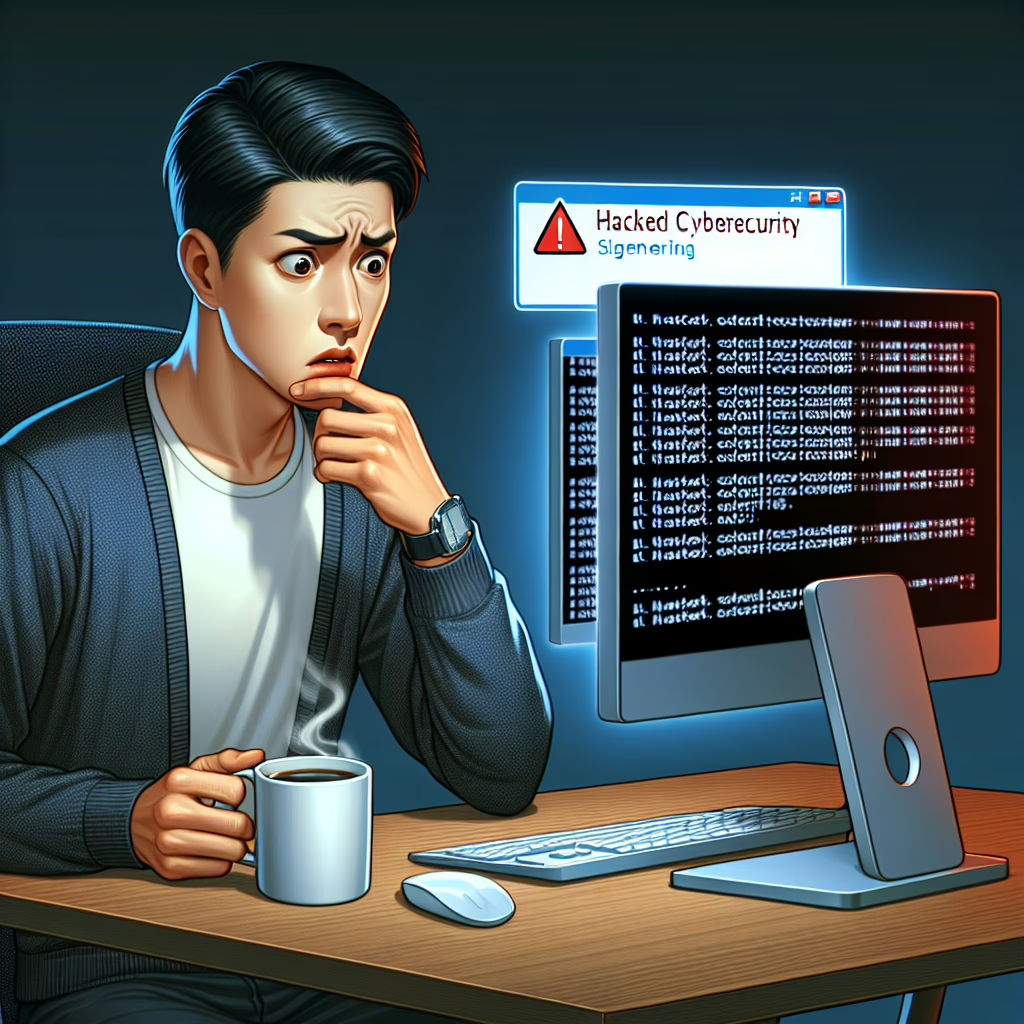In the wild world of technology, spotting a hack can be as tricky as finding a needle in a haystack. But fear not! With a few keen observations, you can keep your PC safe from those pesky hackers who think they can outsmart you. Let’s dive into the hacked signs that might just pop up on your screen in 2025 and how to deal with them like a pro!
Unusual Messages: The Red Flags of Being Hacked
Imagine this: you’re sipping your coffee, scrolling through cat memes, when suddenly, an unexpected pop-up appears. It says something like, “Your system is infected!” or “Click here to fix it!” If you see these messages on your PC, you might just be dealing with a classic case of being hacked.
These messages are often designed to scare you into clicking them. They play on your fears like a bad horror movie. Here’s a tip: if it looks fishy, it probably is! Always take a moment to breathe and consider whether this is genuine or just another trick from the dark web. The best practice is to close suspicious pop-ups using the task manager instead of engaging with them.
Strange Activity: When Your PC Acts Possessed
Another sign that you could be dealing with a hacker is unusual activity on your machine. Does your mouse seem to have a mind of its own? Is your keyboard typing out messages like it’s auditioning for a role in “The Exorcist”? If yes, you might need to check for those sneaky hackers trying to take over your PC.
Keep an eye out for applications opening and closing without your command or files being accessed when you’re not around. If your computer starts behaving like it’s had too much caffeine, it’s time to investigate further. Here are some quick checks you can perform:
- Open Task Manager to identify any unusual processes.
- Check your network activity to spot heavy usage at odd times.
- Monitor your system’s resources to see if something is draining power unexpectedly.
Unexpected Software Installations: The Unwanted Guests
Ever found new software on your computer that you didn’t install? It’s like discovering an unexpected guest at your birthday party—awkward and slightly concerning. These unauthorized installations could signal that someone has gained access to your system.
In 2025, it’s crucial to regularly check your installed programs list. If you find anything that looks like it belongs to the cast of “Stranger Things,” promptly uninstall it and run a security scan. Think of it as giving your PC a good spring cleaning! You might also want to enable alerts for the installation of new software to stay in control.
The Importance of Antivirus Software in 2025
In this age of cyber chaos, having robust antivirus software is akin to wearing a seatbelt while driving. It’s just smart! Ensure that your antivirus is up-to-date; otherwise, it might be about as useful as a chocolate teapot against sophisticated hacking attempts.
Antivirus programs not only help detect potential threats but also provide real-time protection against hackers trying to sneak into your digital life. So, if you haven’t yet invested in good antivirus software for your PC in 2025, now might be the perfect time! Here are some features to look for:
- Real-time scanning capabilities.
- Firewall protection and intrusion detection.
- Regular updates to combat emerging threats.
Recognizing Phishing Attempts: The Bait-and-Switch Game
If you think phishing sounds like something you’d do on a lazy afternoon by the lake, think again! In cybersecurity terms, phishing refers to attempts by hackers to trick you into giving away personal information by impersonating trustworthy entities.
Hacked? You might receive emails that look legitimate but contain links leading to malicious sites. Always scrutinize email addresses and avoid clicking on suspicious links unless you’re sure they’re safe—just like you wouldn’t dive into the deep end without checking for sharks! Additionally, when in doubt, navigate to the service provider’s website directly instead of clicking links from emails.
The Role of Regular Updates: Keeping Your Digital Fortress Strong
You know how we always say an ounce of prevention is worth a pound of cure? Well, that rings true in the tech world too! Regularly updating your operating system and software can help fortify defenses against hackers.
Updates often include patches for vulnerabilities that hackers exploit. So, when those pesky update notifications pop up, don’t ignore them—embrace them! Think of updates as vitamins for your PC; they keep it healthy and running smoothly. Make it a routine to check for updates weekly, so you never fall behind.
Final Thoughts: Stay Vigilant!
While the world of technology continues to evolve in 2025, staying vigilant against hacks remains essential. By keeping an eye out for unusual messages and strange behavior on your PC and employing some savvy cybersecurity practices, you can enjoy peace of mind while browsing the internet.
If you’ve encountered any oddities or have more tips for spotting hackers lurking in the digital shadows, share your thoughts below! Your experiences could help others stay safe from cyber nuisances. Together, we can outsmart those who attempt to disrupt our digital lives!