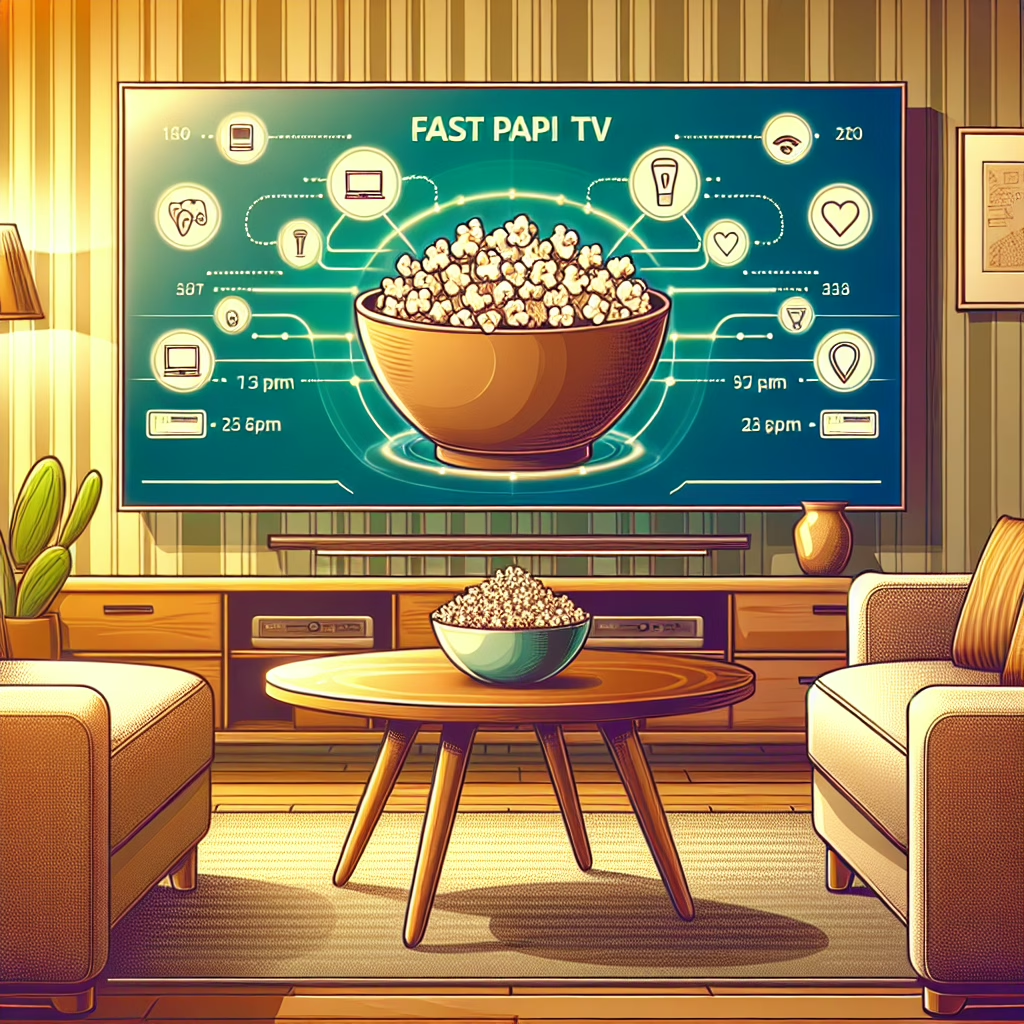Ah, Google TV Fast Pair! It’s like having a magical assistant who knows exactly what you want, right when you want it. In 2025, this feature is here to make your streaming life smoother than a freshly buttered popcorn kernel. With Google TV Fast Pair, users can effortlessly connect their devices without the hassle of endless wires and complex setups. Let’s dive into how this nifty feature works and which devices are ready to join the fun!
What is Google TV Fast Pair?
Picture this: You’ve just settled on the couch with your favorite blanket, remote in one hand, and a snack in the other. The last thing you want is to fumble through settings or search for Bluetooth connections. Enter Google TV Fast Pair, which allows for instantaneous pairing of Bluetooth devices with your Google TV. It’s as if your gadgets have formed a secret club just for you!
Fast Pair utilizes Bluetooth Low Energy (BLE) technology, meaning it consumes less power while quickly establishing a connection. This innovative feature not only saves time but also makes connecting devices a breeze. Whether you’re setting up a new speaker or syncing headphones, this tech wizardry ensures that all your devices are ready to roll with minimal fuss.
Devices That Play Nice with Google TV Fast Pair
Now that we’ve established what Google TV Fast Pair is, let’s talk about the star-studded lineup of devices that support it. Spoiler alert: It’s not just about TVs anymore! Here are some of the best devices you can connect:
- Bluetooth Speakers: These bad boys transform your living room into a mini-concert hall. Brands like JBL and Sonos are leading the charge with seamless integration.
- Headphones: Want to binge-watch without waking the neighbors? Connect your favorite headphones from brands like Bose or Sony and enjoy the peace.
- Game Controllers: Gamers rejoice! Connect your PlayStation or Xbox controllers effortlessly for a more interactive viewing experience (because who said streaming can’t be fun?).
- Smartphones: Yes, even your trusty smartphone can join in on the fun! With Fast Pair, you can cast content directly from your device to your Google TV without breaking a sweat.
The best part? Every time you connect a new device using Fast Pair, it remembers your preferences and makes future connections even easier. It’s like having a personal assistant who never takes a vacation!
The Benefits of Using Google TV Fast Pair
You might be wondering why you should care about this whole Fast Pair business. Well, let me paint you a picture:
- Simplicity: No more searching through menus or fumbling with buttons. Just turn on your device, and voilà!
- Speed: Why wait? With Fast Pair, connections happen faster than you can say “binge-watch.” The longer you wait, the more snacks you consume!
- Compatibility: The list of compatible devices keeps growing, meaning you’re likely to find something that fits into your tech ecosystem perfectly.
This all boils down to making your entertainment experience as enjoyable as possible. After all, isn’t that what we all want? To kick back and enjoy our favorite shows without technical hiccups?
Setting Up Google TV Fast Pair: A Quick Guide
If you’re eager to dive into the world of Google TV Fast Pair, setting it up is easier than pie (and significantly less messy). Here’s how:
- Ensure Bluetooth is Enabled: Make sure your Google TV has Bluetooth turned on. It’s like turning on the lights before hosting a party.
- Select Your Device: Turn on the Bluetooth device you want to pair and keep it close to the Google TV.
- Acknowledge the Connection Prompt: A notification will pop up on your screen asking if you want to connect. Simply confirm!
- Enjoy!: Once connected, sit back and enjoy seamless streaming with less hassle.
The beauty of technology is that it keeps evolving, and Google is at the forefront of making our lives easier—one click at a time!
Your Thoughts Matter!
If you’ve tried out Google TV Fast Pair or have any thoughts about which devices work best for you, we’d love to hear from you! Share your experiences in the comments below.
This article was inspired by an original piece from 9to5Google. A big thank you for shedding light on such an exciting topic!
For more insights on how technology continues to evolve, check out our articles like Google expands AI Mode with extra features for search or Google is raising the price of Nest Aware subscriptions again. Stay updated with the latest trends!