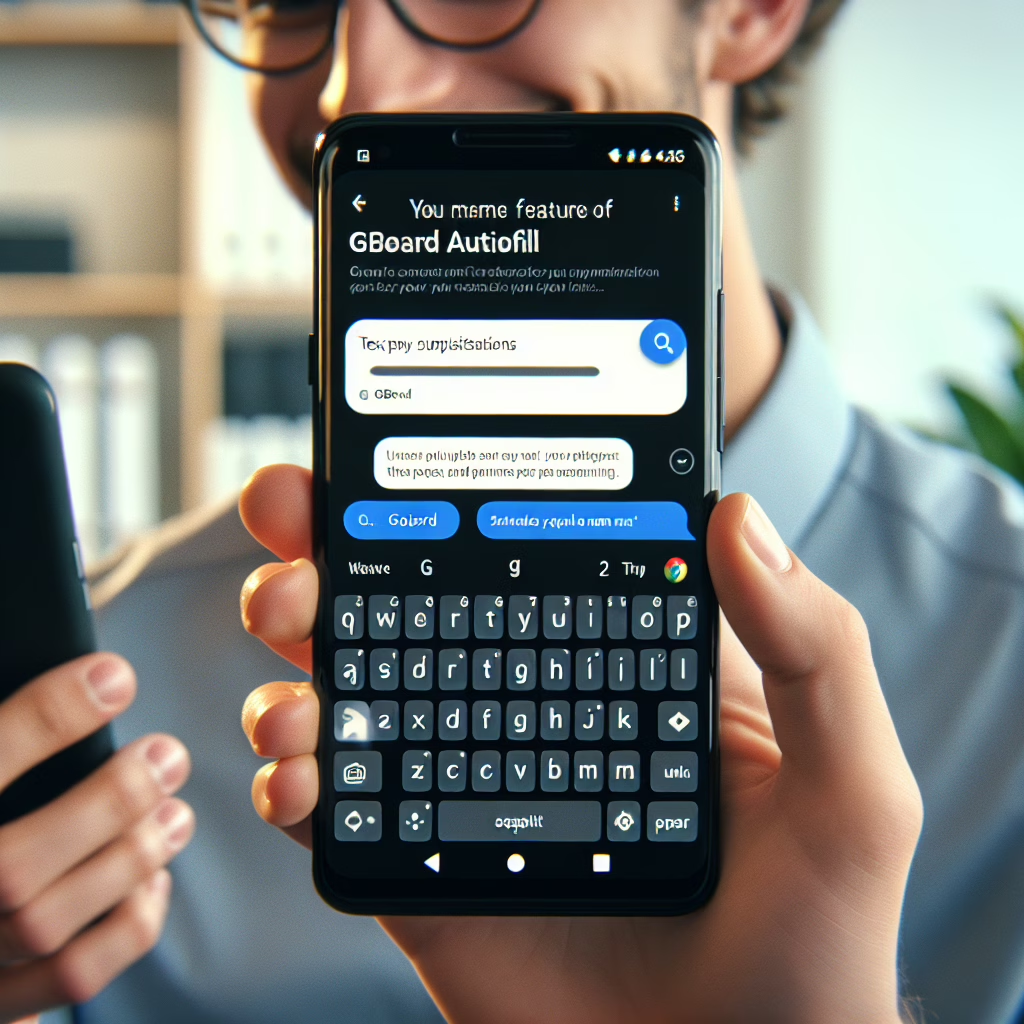Are you tired of typing out the same phrases over and over again? Well, buckle up because Gboard’s autofill feature is here to revolutionize your texting game in 2025! With this snazzy tool, you can save time and impress your friends with your newfound speed. Let’s dive into how Gboard and autofill are changing the way we communicate.
What Is Gboard Autofill?
Gboard, Google’s keyboard app, has been a lifesaver for many of us who struggle to keep up with our fast-paced lives. The autofill feature is like having a personal assistant in your pocket—ready to swoop in and save you from the perils of repetitive typing. Imagine you’re texting your friend about dinner plans; instead of laboriously typing out “Let’s go to that Italian place we love,” Gboard can predict what you want to say and fill it in for you. It’s like magic, but with more algorithms!
Why You’ll Love Gboard’s Autofill Feature
The Gboard autofill feature offers a smorgasbord of benefits that make it a must-have for anyone who types on their phone. Here are just a few reasons why you’ll fall head over heels for it:
- Speed: Save those precious seconds! Gboard’s autofill can help you type faster than ever before, ensuring you never miss a beat in your chats.
- Accuracy: No more embarrassing typos! With smart predictions, your messages will come out polished and professional (or at least as polished as they can be when discussing your latest Netflix binge).
- Contextual Awareness: Gboard isn’t just throwing random words at you. It learns from your conversations, offering suggestions that actually make sense. So if you’ve been texting about your new cat, it might just suggest “furry little monster” when you need it most!
How Does It Work?
Now, let’s get a bit technical (but not too much—don’t worry!). Gboard uses machine learning to analyze your typing habits. It keeps track of the words and phrases you use most often, allowing it to predict what you might want to say next. Think of it as having a mind-reading sidekick that knows your texting style better than your best friend!
The beauty of this system is that the more you use it, the smarter it gets. It’s like having a pet that learns tricks—you train it by using specific words or phrases frequently, and soon enough, it anticipates your needs like a pro.
Enhancing Your Productivity with Autofill
If you’re anything like me, multitasking is an art form (albeit one that often results in chaos). With Gboard’s autofill feature, you can enhance your productivity without breaking a sweat. Need to send an email? Autofill helps draft quick replies that get straight to the point—no more fumbling around for the right words while juggling three tasks at once!
This feature is particularly handy when you’re on the go. Whether you’re sitting in a coffee shop or standing in line at the grocery store, Gboard ensures that you can communicate efficiently without missing a beat. It can even suggest full sentences, allowing you to express yourself without the hassle of typing every single word.
Personalization Is Key!
One of the coolest aspects of Gboard’s autofill feature is its ability to personalize suggestions based on your unique style. Love emojis? Use them frequently? Gboard will start suggesting emojis alongside words as you type! It’s like having a digital cheerleader encouraging you to express yourself fully.
And let’s not forget about language support! Whether you’re bilingual or just trying to learn a new language, Gboard has got your back with predictive text across multiple languages—making it easier than ever to switch between languages seamlessly. This feature is especially beneficial for those who communicate in multilingual environments or are learning to speak a new language.
Conclusion: Embrace the Future with Gboard and Autofill
In conclusion, embracing technology like Gboard’s autofill feature in 2025 can significantly enhance how we communicate. You’ll find that texting becomes less of a chore and more of an enjoyable experience. So, don’t resist; let this magical tool work its wonders for you!
What do you think about using Gboard’s autofill feature? Have you tried it yet? Share your thoughts below—I’d love to hear how it’s changed your texting game!
A big thank you to 9to5Google for their original insights on this topic!