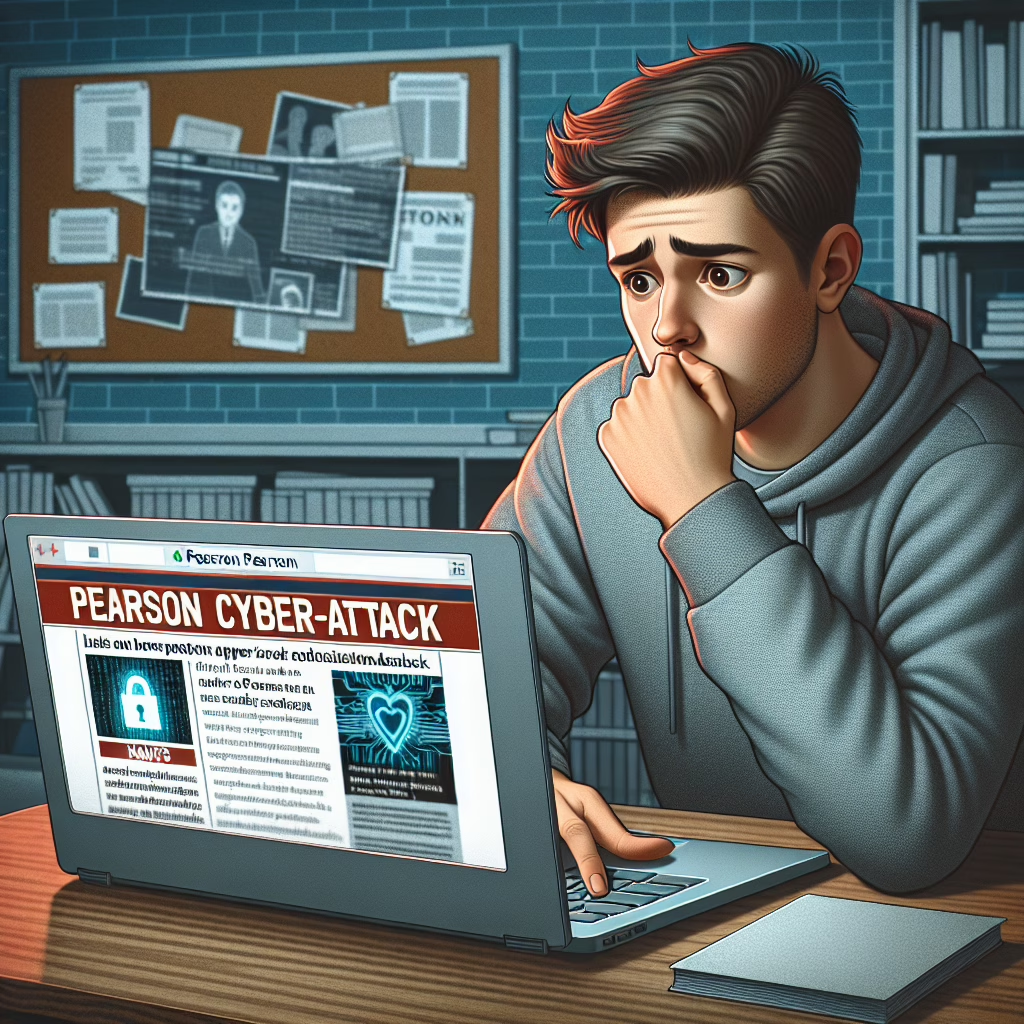In a world where textbooks and testing giants like Pearson dominate the educational landscape, you might think they’d have a fortress-like security system in place. Unfortunately, it seems that even the most established institutions aren’t immune to the dark arts of cyberattacks. In recent news, Pearson found itself at the center of a data breach that has left many wondering how safe their information really is. Spoiler alert: it’s not as safe as we’d like to believe.
What Happened? A Brief Overview
In a classic case of “I never thought it would happen to us,” Pearson recently announced a cyberattack that compromised customer data. Yes, you heard that right! The very company that helps shape the minds of future generations had its doors kicked in by cybercriminals. Reports suggest that sensitive information from customers was accessed, raising alarms across the educational sector.
Now, let’s be honest: if you’re going to get hacked, at least let it be by someone with a flair for the dramatic. But alas, we’re not living in an action movie where the hero swoops in to save the day. Instead, we’re left with the aftermath of this unfortunate event.
The Data That Was Exposed
So what exactly did these digital bandits get their hands on? According to reports, the breach exposed personal details such as names, email addresses, and possibly even some payment information. It’s like handing over your diary to a nosy neighbor—except this neighbor has malicious intent.
This incident serves as a reminder that in 2025, even giants like Pearson can stumble. While no one likes to admit it, data breaches are becoming as common as bad puns in a dad joke book. As the landscape of cybersecurity continues to evolve, incidents like this can occur anywhere, illustrating the urgent need for enhanced protection measures.
How to Protect Yourself in Light of Cyberattacks
Feeling vulnerable after hearing about Pearson’s woes? Don’t worry! Here are some essential security tips to help you fend off those pesky cybervillains:
- Use Strong Passwords: If your password is “password123,” it’s time for an upgrade! Aim for complexity—think special characters, numbers, and a sprinkle of randomness.
- Enable Two-Factor Authentication: Because who doesn’t love an extra layer of security? It’s like having a bouncer for your online accounts.
- Regularly Update Software: Just like how you wouldn’t wear last year’s fashion trends (hopefully), keep your software up-to-date to patch vulnerabilities.
- Monitor Your Accounts: Keep an eye out for any suspicious activity. If something feels off, don’t hesitate to act!
The Broader Impact of Cyberattacks on Education
This incident with Pearson isn’t just a standalone story; it highlights a growing trend of cyber threats targeting educational institutions. From universities to online learning platforms, hackers are increasingly setting their sights on places where students’ information resides.
The repercussions can be significant—students may lose trust in platforms they once relied upon for learning. And let’s face it: trust is hard enough to come by these days without adding hackers into the mix! Educational institutions must take proactive measures to enhance cybersecurity, ensuring their systems can resist potential cyberattacks.
A Final Thought on Cybersecurity
The lesson here? Cybersecurity is no longer just an IT problem; it’s everyone’s business. Whether you’re a student, educator, or just someone browsing the web, staying informed and adopting good practices can help protect your data from falling into the wrong hands.
As we look ahead in 2025, let’s hope that companies like Pearson take this incident as a wake-up call—a call to bolster their defenses and protect their customers’ valuable data better than ever before. Furthermore, investing in robust cybersecurity measures should be a priority for all educational institutions, emphasizing their commitment to safeguarding sensitive information.
We invite you to share your thoughts! What measures do you take to safeguard your personal information online? Join the conversation below!
For further information, consider checking out related articles like “Do You Really Have to Stop Using Windows 10?” and “LinkedIn wants you to use AI to describe your perfect job.”