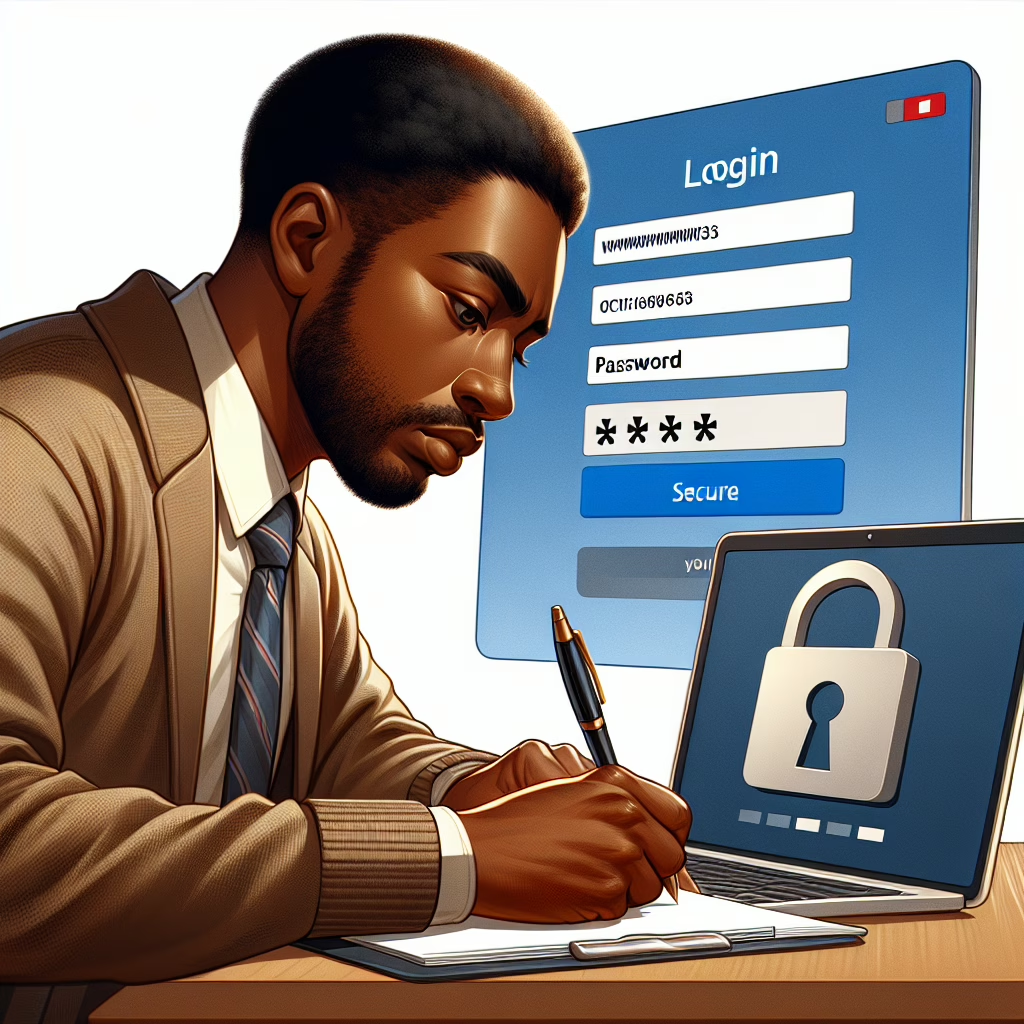Well, folks, it seems like Google has decided to put on its superhero cape once again! The tech giant is urging a staggering 2 billion users to change their Gmail passwords. Yes, you heard that right—billion with a ‘B.’ If your Gmail password has been gathering digital dust for a while, now’s the time to give it a fresh coat of paint!
Why You Should Change Your Gmail Password
In a world where cyber threats lurk around every virtual corner, keeping your Gmail password up-to-date is more than just a suggestion; it’s practically a public service announcement! Google has become the vigilant guardian of our digital lives, and they’re not shy about reminding us to lock the doors (or change those passwords) to our online homes.
But why exactly should you care? Well, think of your Gmail account as your digital wallet. Would you leave your wallet open on a park bench? I hope not! Here are some reasons why changing your Gmail password is akin to installing the latest security system in your home:
- Data Breaches Are Real: We all remember that moment when we realized our favorite app or website had been hacked. Changing your password can help protect you from being the next headline!
- Phishing Attacks Are Sneaky: Cybercriminals are constantly devising new tricks. A strong password can act as a protective shield against their crafty schemes.
- New Features, New Safeguards: Google loves rolling out new features, but with great power comes great responsibility. Keeping your password fresh ensures you’re taking advantage of the latest security protocols.
How to Change Your Gmail Password Like a Pro
If you’re feeling overwhelmed at the thought of changing your Gmail password, don’t panic! It’s easier than trying to assemble IKEA furniture without instructions. Follow these steps, and you’ll be done before you can say “phishing scam!”:
- Log into Your Account: Start by signing into your Gmail account. Don’t worry; we won’t tell anyone if you forgot your password.
- Navigate to Settings: Look for the gear icon (it’s not just for show). Click on it and select ‘See all settings.’
- Go to Accounts and Import: Here lies the treasure! Find the option labeled ‘Change password.
- Create a Strong Password: Think of something that’s hard for others to guess but easy for you to remember—like “MyDogLovesBacon123” (but don’t actually use that one!).
- Save Changes: Hit that save button like it owes you money!
And voila! You’ve successfully changed your Gmail password and fortified your digital fortress. Remember, this isn’t just a one-time event; make it a habit to update your password regularly. Maybe even schedule it like an annual check-up for your online presence.
The Importance of Two-Factor Authentication
If you really want to take your account security up a notch (or three), consider enabling two-factor authentication (2FA). It’s like having an extra lock on your door—sure, it might take an extra second or two, but isn’t peace of mind worth it?
With 2FA enabled, every time you log in from an unrecognized device, you’ll receive a text or email with a verification code. It’s like having Google send you a friendly reminder: “Hey buddy, is that really you trying to access your account?”
The Bottom Line: Don’t Be Complacent!
The digital landscape is constantly shifting, and so should our security practices. Changing your Gmail password is just one step in the journey toward robust cybersecurity. So shake off that complacency and take charge of your online safety!
If you’ve already changed your Gmail password after reading this article—or if you’re planning to do so—share your experience in the comments below! We’d love to hear how easy (or challenging) it was for you.
A big shoutout and thank you to Forbes for providing the original insights that inspired this piece!