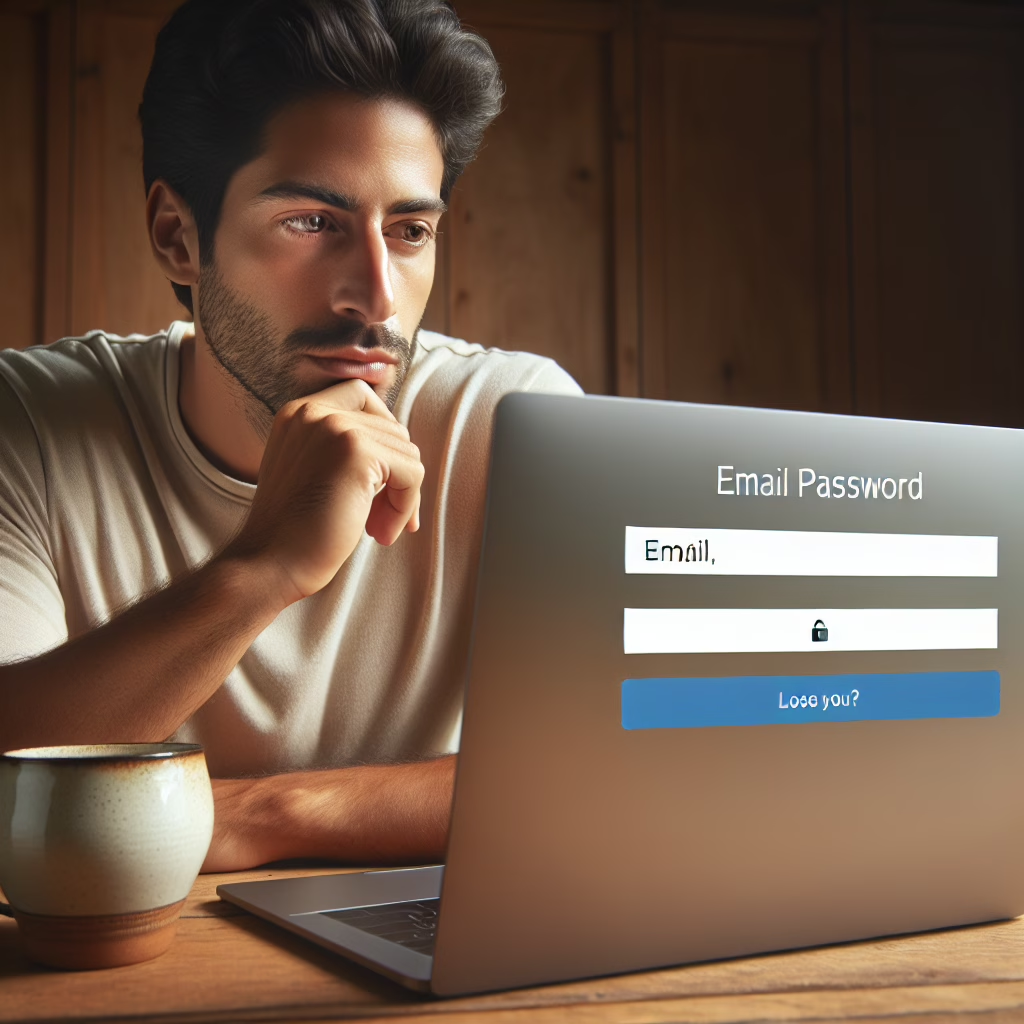In a world where your password can be as valuable as a gold nugget, Google has stepped up with a friendly reminder that has echoed through the digital canyons: Change your Gmail password now! Yes, you heard it right. With approximately 2 billion users relying on Gmail, this isn’t just a casual suggestion; it’s more like a digital wake-up call.
Why You Shouldn’t Ignore Google’s Advice
Think of your Gmail account as your virtual Swiss Army knife. It holds everything from important emails to access keys for all your favorite online services. So, if someone else gets their hands on your password, they could wreak havoc on your digital life faster than you can say “password123” (which, by the way, is not a great choice). By changing your password regularly, you’re not only safeguarding your information but also giving hackers the cold shoulder.
How to Change Your Gmail Password Like a Pro
Changing your Gmail password is as easy as pie—or at least easier than trying to bake one from scratch without a recipe. Here’s how you can do it:
- Log into Your Account: Head over to Gmail and sign in with your current credentials. No need for any secret handshakes here.
- Access Your Account Settings: Click on the gear icon in the top right corner (it’s not just for decoration). Select “See all settings.”
- Go to the Security Tab: Navigate to the “Accounts and Import” tab. Here’s where the magic happens!
- Change Password: Click on “Change password.” Google will ask for your current password (to ensure you’re not an imposter) and then let you create a new one. Make it strong—think of it like building a fortress around your treasure!
And voila! You’ve successfully changed your Gmail password and fortified your account against potential threats.
The Importance of Strong Passwords
You might think, “I already have a password; why bother changing it?” Well, let me enlighten you! A strong password is like a superhero cape for your account. It protects you against cyber villains who are always lurking around. Here are some tips to craft a strong password:
- Avoid Common Words: Stay away from obvious choices like ‘password’ or ‘123456.’ Hackers know these tricks too!
- Mix It Up: Use a combination of uppercase letters, lowercase letters, numbers, and special characters. The more chaotic, the better!
- Create a Passphrase: Consider using a memorable phrase that only makes sense to you. For example: “MyDogLovesBacon&ChasingSquirrels!”
Remember, the stronger your password, the safer you are!
Two-Factor Authentication: The Cherry on Top
If changing your Gmail password seems daunting, why not add an extra layer of security with two-factor authentication? This delightful feature sends a code to your phone every time you log in from an unrecognized device. It’s like having a bouncer at the door of your online life!
To enable this feature:
- Go to Security Settings: In your Google account settings, find the “Security” tab.
- Select Two-Step Verification: Follow the prompts to set it up. It’s easier than piecing together IKEA furniture.
Your account will thank you for it!
The Bottom Line: Stay Safe Out There!
This isn’t just about changing passwords; it’s about taking control of your digital destiny! In 2025, cyber threats are more sophisticated than ever, and a little proactive behavior can go a long way in keeping those pesky hackers at bay.
If you haven’t changed your Gmail password yet, now is the time! Let’s be honest; no one wants their personal emails splashed across the internet like last week’s gossip.
Please share your thoughts or experiences with changing passwords in the comments below! Have any tips that could help others?
A big shoutout to Forbes for bringing this crucial information to light. You can check out the original article here. Thanks for keeping us all informed!
For more valuable insights, check out our related articles: Google Search uses AI-generated podcast hosts, New Photos App and iOS 26 Features, and Wear OS smartwatch earthquake alerts.