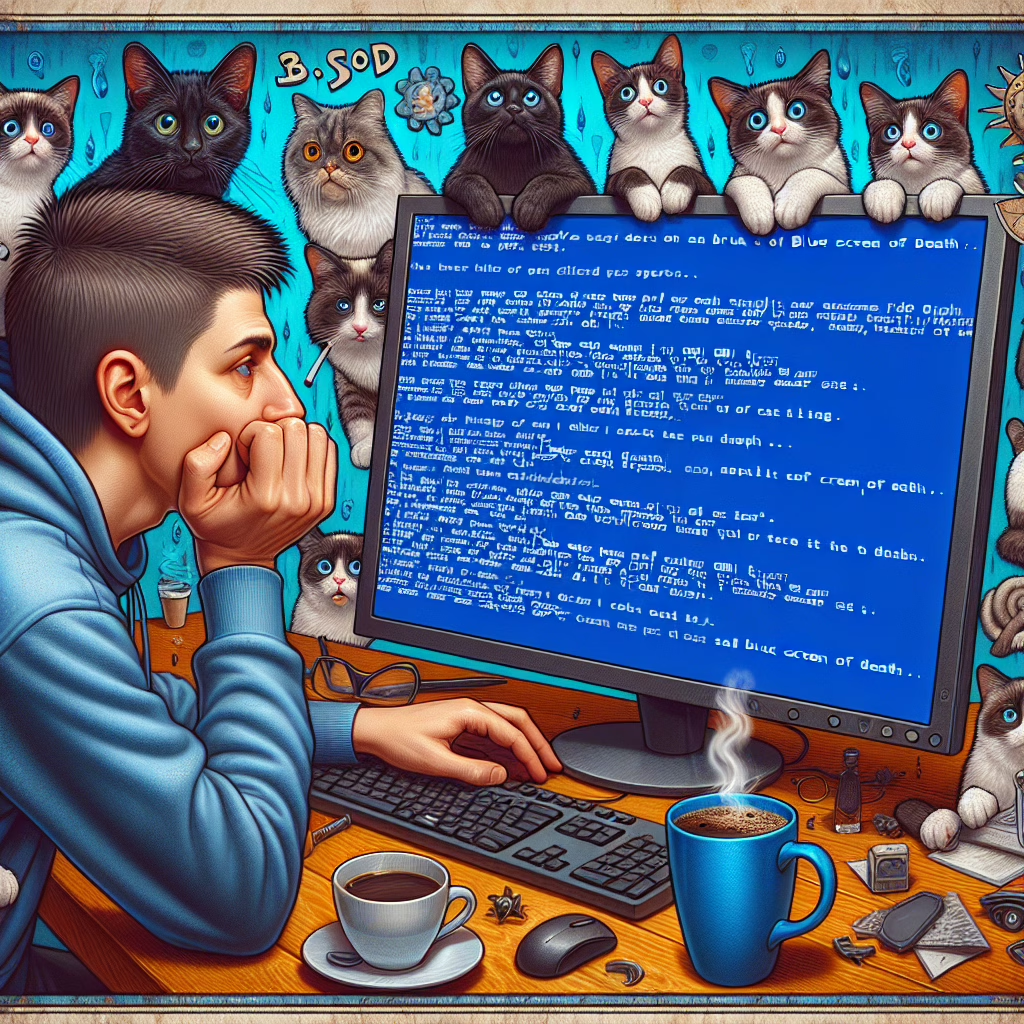Ah, the dreaded BSOD (Blue Screen of Death) and the equally ominous black screen—two of Windows’ finest gifts to its users. If you’ve ever been interrupted mid-Netflix binge or during that intense gaming session by a sudden blue hue or an ominously dark screen, you know what we’re talking about. But fear not! Let’s dive into these technical terrors and emerge victorious with some humor and useful tips for troubleshooting your BSOD and black screen issues.
What Is the BSOD and Why Does It Haunt Us?
The BSOD isn’t just a fancy name for a colorful error page; it’s like Windows’ way of saying, “I need a timeout!” This error often pops up due to hardware failures, driver issues, or even software conflicts. Think of it as your computer’s dramatic way of throwing its hands up in surrender when things get too complicated.
When your computer displays the BSOD, it typically includes an error code. This code is like a secret message from your machine, begging you to decode it. You might find yourself Googling phrases like “DRIVER_IRQL_NOT_LESS_OR_EQUAL,” only to be met with pages upon pages of highfalutin technical jargon. But worry not! This is where we can turn our frown upside down.
Black Screen: The Silent Scream of Your Computer
If the BSOD is the dramatic flair, the black screen is like your computer’s sulking phase. You might think you’ve entered a void where your operating system has gone for a long nap. However, this black screen can emerge for various reasons: faulty graphics drivers, corrupted files, or even an update that decided to play hide-and-seek.
Like any good detective story, getting to the bottom of this mystery requires some sleuthing. First, try restarting your computer in safe mode. It’s like waking up your sleepy system with a gentle nudge—“Hey buddy, time to work!”
Common Culprits Behind BSOD and Black Screens
Now that we’ve painted the picture of doom and gloom with our beloved BSOD and black screens, let’s look at some common culprits that could be wreaking havoc:
- Driver Issues: Outdated or corrupted drivers can lead to all sorts of chaos. Imagine trying to drive a car with square wheels; it just doesn’t work!
- Hardware Failures: Sometimes hardware components decide they’ve had enough. Check your RAM and hard drive; they might be throwing a tantrum.
- Software Conflicts: If you’ve installed new software recently, it might be causing more drama than a reality TV show.
- Overheating: Just like us on a hot summer day, computers need proper ventilation. Ensure those fans are working hard!
Troubleshooting Steps for BSOD and Black Screen
If you find yourself staring at the BSOD or black screen, don’t panic! Here are some troubleshooting steps to guide you back to safety:
- Restart Your Computer: Sometimes all it takes is a good old-fashioned restart. Give it a moment; it might just need some time to gather its thoughts.
- Boot in Safe Mode: As mentioned earlier, booting in safe mode can help identify issues without all the flashy extras running in the background.
- Check for Updates: Ensure your operating system is updated. Microsoft regularly releases patches that fix bugs and improve performance.
- Run Hardware Diagnostics: Many PCs come with built-in diagnostic tools that can help pinpoint hardware issues faster than you can say “tech support.”
- Reinstall Drivers: If you suspect driver issues, reinstalling them can often resolve conflicts faster than you can download your favorite cat videos.
The Bright Side of Technical Issues
The next time you encounter a BSOD or black screen error, remember that these moments are simply opportunities for growth—both for you and your computer! Each troubleshooting step brings you closer to understanding how your machine works (or doesn’t work). Plus, you’ll impress your friends with your newfound tech-savvy skills!
In conclusion, while BSODs and black screens can be frustrating experiences reminiscent of trying to assemble IKEA furniture without instructions, they also provide valuable lessons in patience and problem-solving. So gear up, grab some popcorn (for those troubleshooting marathons), and tackle these tech challenges head-on!
What are your thoughts on dealing with BSODs or black screens? Have any funny stories or tips? Share them in the comments below!