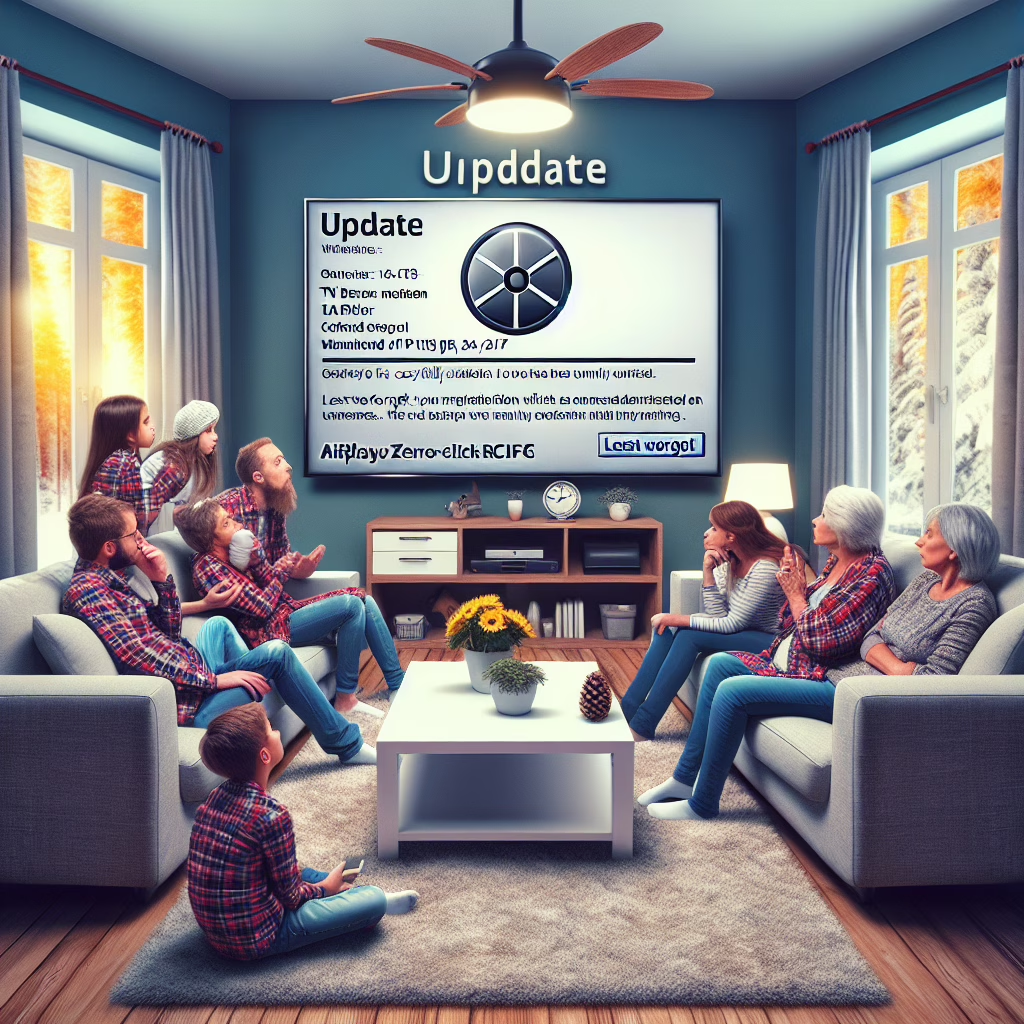Hold on to your remotes, folks! Recent news has brought to light that millions of Apple AirPlay devices could be susceptible to airborne zero-click RCE (Remote Code Execution) attacks. Yes, you heard that right! It seems like our beloved devices might be more exposed than we thought. But don’t panic just yet; we’re here to help you navigate this potential digital minefield with a sprinkle of humor and a dash of optimism!
What’s the Buzz About AirPlay Vulnerabilities?
So, what exactly does this mean for the average Apple user? Imagine you’re lounging on your couch, ready to binge-watch the latest series on your Apple TV, and suddenly you find out your precious device is vulnerable. The term zero-click RCE sounds like something straight out of a sci-fi movie, doesn’t it? In reality, it refers to a type of attack where hackers can execute malicious code without any interaction from you. That’s right—no clicks required! It’s like someone sneaking into your house while you’re peacefully watching Netflix.
The Mechanics of AirPlay Attacks
These airborne attacks exploit vulnerabilities in the AirPlay protocol, allowing an attacker to send malicious data over the airwaves. Picture it as if your favorite show is being interrupted by an unwanted guest—a hacker who has found a way into your streaming paradise. This vulnerability could allow hackers to gain control over your device, leading to all sorts of mischief. Thus, understanding how these attacks work is critical in safeguarding your devices.
Fortunately, Apple is aware of this situation and has released patches for affected devices. So, if you want to keep your home entertainment safe from digital intruders, make sure you update your devices pronto! Think of it as putting on a digital security blanket—cozy and comforting!
Why Updating Your Device Is Essential
Now that we’ve established that these attacks are no laughing matter (well, maybe a little), let’s talk about why updating your device is crucial. Regular updates not only fix vulnerabilities but also improve overall performance. It’s like giving your devices a spa day—who wouldn’t want that?
When you update your Apple devices, you not only gain new features but also enhanced security measures that protect against potential threats. It’s like upgrading from a flimsy door lock to a state-of-the-art security system. Who wouldn’t want that extra peace of mind while streaming their favorite shows?
Steps to Secure Your AirPlay Devices
Ready to take action? Here are some simple steps to secure your AirPlay devices:
- Update Regularly: Ensure that your device is running the latest software version. Check for updates frequently and install them as soon as they’re available.
- Disable AirPlay When Not in Use: If you’re not using AirPlay, turn it off! It’s akin to locking the door when you leave home—always a good idea.
- Use Strong Passwords: For those times when you do use AirPlay, ensure your Wi-Fi network has a strong password. Think of it as adding an extra layer of protection.
- Educate Yourself: Stay informed about potential security threats. Knowledge is power—and in this scenario, it could save you from unwanted intrusions.
The Bottom Line: Stay Safe Out There!
The world of technology can sometimes feel like traversing a minefield—one wrong step, and boom! However, with the right precautions and timely updates, you can enjoy all the benefits of your AirPlay devices without worrying about unwanted guests crashing your party.
In conclusion, while millions of Apple AirPlay devices may be at risk due to zero-click RCE attacks, taking proactive steps can help safeguard your home entertainment experience. So grab that remote control and stay one step ahead by patching those vulnerabilities!
If you’ve faced any issues or have tips on how to secure AirPlay devices better, feel free to share your thoughts below! We’d love to hear from you!
A huge shoutout to TechRadar for bringing this important issue to light. Thanks for keeping us informed!
For more information on the implications of these vulnerabilities, check out our article on AirPlay Flaws and Security Measures.